 USS Enterprise by Fireball
USS Enterprise by Fireball
The USS Enterprise is surely one of the most famous names to grace Star Trek, our television screens
and minds. Up until this point we have seen 7 iterations of the USS Enterprise. This is however the
original, the one that started it all. LOD's, damage and even a Captain Kirk voice over are included.
This is the version as seen in the series.
*
Please note that this version includes all the files necessary to get the Enterprise in game, you do
not need to download both the alternate USS Enterprise and then the original pack to get the
original textures or vice versa.
*
USS Enterprise by Michael/Fireball
Background
----------
The USS Enterprise is surely one of the most famous names to grace Star Trek, our television screens
and minds. Up until this point we have seen 7 iterations of the USS Enterprise. This is however the
original, the one that started it all. LOD's, damage and even a Captain Kirk voice over are included.
This is the version as seen in the series.
*
Please note that this version includes all the files necessary to get the Enterprise in game, you do
not need to download both the alternate USS Enterprise and then the original pack to get the
original textures or vice versa.
*
Whats Included
--------------
odf - Yes
button - Yes
wireframe - Yes
admirals log - Yes
install instructions - Yes
Model LOD's - Yes
Texturte LOD's - Yes
Voiceover - Yes
credits
--------
model/mesh - fireball/mike
textures - fireball/mike
build buttons, wires and weapons - fireball/mike
emitters - fireball/mike
Voiceover - ST Legacy
Special Thanks:
- The Starfleet Kid for access to some wonderful sounds.
INTSALL INSTRUCTIONS:
---------------------
******************************************
1:
Drag and drop the contents of the ZIP file directly
into your Armada II directory to add the new files
to your game.
******************************************
2:
open your weapon.spr
in your sprites folder
under
@reference=512
put theese lines
# Constitution Phaser
WConnyPhas WConnyPhas 0 0 512 128 @anim=tex1x4
# Constitution Torpedo
WConnyTorp WConnyTorp 0 0 128 128 @anim=tex4x4
If you can't find
@reference=512,
then add these lines instead:
@reference=512
# Constitution Phaser
WConnyPhas WConnyPhas 0 0 512 128 @anim=tex1x4
# Constitution Torpedo
WConnyTorp WConnyTorp 0 0 128 128 @anim=tex4x4
----------------------
ok your done in the weapons.spr
******************************
3:
now open your gui_global.spr
under federation build buttons
and under
@refrence=64
put this line
b_FEnt1701 GbFFEnt1701 0 0 64 64
-------------------------
then go all the way down to federation wireframes,
under
@reference=256
put this line
FEnt1701w1 WfFEnt1701 160 0 80 80
FEnt1701w2 WfFEnt1701 0 80 80 80
FEnt1701w3 WfFEnt1701 80 80 80 80
FEnt1701w4 WfFEnt1701 80 0 80 80
FEnt1701w5 WfFEnt1701 0 0 80 80
*****************************
4:
This one gets a bit complicated to stay with me, this is for the new emitters included in the mod.
in your sprites folder open up emitter.spr
There are three sections to this file.
the
#texture definitions,
# sprite_node definitions
and the actual emitters.
now, for the first part.
under
#texture definitions and also under @refrence=128
add these lines:
gplasma xgrplas 0 0 32 32 @anim=tex4x4_smoke
wsteam xgsmoke 0 0 32 32 @anim=tex4x4_smoke
----------------------
Okay, next under *sprite_node definitions
add these lines:
@sprite_node greenplas gplasma fade3 (2,2) (1,1,1) billboard
@sprite_node whsmoke wsteam fade3 (2,2) (1,1,1) billboard
----------------
Fininshed, now under
##### Damage emitters #########
add these lines:
# Green Plasma #
@emitter gplasml
type=spray
pixel=(0.9,0.9,0.2)
sprite=greenplas
expansion_rate=1.1
firing_period=0.15
lifespan=2.999
velocity=8.0
spread_angle=5.0
@end_emitter
@emitter gplasmed
type=spray
pixel=(0.9,0.9,0.2)
sprite=greenplas
expansion_rate=1.2
firing_period=0.15
lifespan=2.999
velocity=8.0
spread_angle=5.0
@end_emitter
@emitter gplaslrg
type=spray
pixel=(0.9,0.9,0.2)
sprite=greenplas
expansion_rate=1.3
firing_period=0.15
lifespan=2.999
velocity=8.0
spread_angle=5.0
@end_emitter
# White Steam #
@emitter wxsml
type=spray
pixel=(0.9,0.9,0.2)
sprite=whsmoke
expansion_rate=0.6
firing_period=0.15
lifespan=2.999
velocity=5.0
spread_angle=5.0
@end_emitter
@emitter wsml
type=spray
pixel=(0.9,0.9,0.2)
sprite=whsmoke
expansion_rate=1.1
firing_period=0.15
lifespan=2.999
velocity=8.0
spread_angle=5.0
@end_emitter
@emitter wmed
type=spray
pixel=(0.9,0.9,0.2)
sprite=whsmoke
expansion_rate=1.2
firing_period=0.15
lifespan=2.999
velocity=8.0
spread_angle=5.0
@end_emitter
@emitter wlrg
type=spray
pixel=(0.9,0.9,0.2)
sprite=whsmoke
expansion_rate=1.3
firing_period=0.15
lifespan=2.999
velocity=8.0
spread_angle=5.0
@end_emitter
@emitter wxl
type=spray
pixel=(0.9,0.9,0.2)
sprite=whsmoke
expansion_rate=1.4
firing_period=0.15
lifespan=2.999
velocity=8.0
spread_angle=5.0
@end_emitter
---------------
Okay thats it, all done that part!
*****************************
5:
Go to your ODF folder in the base Armada II directory.
Proceed to the Stations folder.
Open the ODF of a shipyard of your choice
and add the Enterprise to build there
(x representing the build item)
buildItemx = "FEnt1701"
*******************************
6:
Go to the techtree folder in the Armada II directory.
Open tech1.tt
Look under federation ships
and put the following line:
FEnt1701.odf 2 fbase.odf fyard.odf
********************************
7:
Finally, last but not least, got to your main Armada II directory.
This last set of instructions is in order to enable Kirk's voiceover.
open the events.dat folder using notepad or wordpad.
Keep scrolling in events.dat until you find the following
##################################
# CAPTAINS VOICE SOUNDS #
# Depends on Race and Craft Type #
# Specified in Craft odf #
##################################
Once you see this, insert the following sequence below:
#################################################################################
# ENTERPRISE SOUNDS
KirkAcknowledge{
Table
Sound <borg> "gvobor31.wav"
Sound <federation> "KirkAk1.wav"
Sound <federation> "KirkAk2.wav"
Sound <klingon> "gvokbs01.wav"
Sound <romulan> "gvorbs01.wav"
SoundPriority 2
}
KirkSelect{
Table
Sound <federation> "KirkSelect1.wav"
Sound <federation> "KirkSelect2.wav"
Sound <borg> "gvobor17.wav"
Sound <borg> "gvobor63.wav"
Sound <borg> "gvobor18.wav"
Sound <klingon> "gvokbs16.wav"
Sound <klingon> "gvokbs17.wav"
Sound <klingon> "gvokbs18.wav"
Sound <romulan> "gvorbs17.wav"
Sound <romulan> "gvorbs18.wav"
SoundPriority 2
}
KirkAttack{
Table
Sound <federation> "KirkAtt1.wav"
Sound <federation> "KirkAtt2.wav"
Sound <federation> "KirkAtt3.wav"
Sound <federation> "KirkAtt4.wav"
Sound <federation> "KirkAtt5.wav"
Sound <borg> "gvobor10.wav"
Sound <borg> "gvobor45.wav"
Sound <borg> "gvobor08.wav"
Sound <klingon> "gvokbs06.wav"
Sound <klingon> "gvokbs07.wav"
Sound <klingon> "gvokbs08.wav"
Sound <romulan> "gvorbs06.wav"
Sound <romulan> "gvorbs07.wav"
Sound <romulan> "gvorbs08.wav"
SoundPriority 2
}
KirkRedAlert{
Table
Sound <federation> "KirkRed1.wav"
Sound <federation> "KirkRed2.wav"
SoundPriority 2
}
KirkStop{
Table
Sound <federation> "KirkStop.wav"
Sound <borg> "gvobor21.wav"
Sound <klingon> "gvokbs21.wav"
Sound <romulan> "gvorbs21.wav"
SoundPriority 2
}
KirkMove{
Table
Sound <federation> "KirkMove1.wav"
Sound <federation> "KirkMove2.wav"
Sound <federation> "KirkMove3.wav"
Sound <federation> "KirkMove4.wav"
Sound <borg> "gvobor11.wav"
Sound <borg> "gvobor12.wav"
Sound <borg> "gvobor13.wav"
Sound <klingon> "gvokbs11.wav"
Sound <klingon> "gvokbs12.wav"
Sound <klingon> "gvokbs13.wav"
Sound <romulan> "gvorbs11.wav"
Sound <romulan> "gvorbs12.wav"
Sound <romulan> "gvorbs13.wav"
SoundPriority 2
}
KirkRepair{
Table
Sound <federation> "KirkRep1.wav"
Sound <federation> "KirkRep2.wav"
Sound <borg> "gvobor26.wav"
Sound <klingon> "gvokbs26.wav"
Sound <romulan> "gvorbs26.wav"
SoundPriority 2
}
KirkTransport{
Table
Sound <federation> "KirkTrans1.wav"
Sound <federation> "KirkTrans2.wav"
SoundPriority 2
}
###################################################################################
and after that, all you have to do is sit back and enjoy :)
- Fireball
I am not responsible for any damage this may cause to your system.
If your have problems, are looking for permission to use my mod or would like to alter it and put it in your mod you can contact me at:
Paramount owns Star Trek and I make no profit from any mods I make or release, etc etc...
furious_fireball_101@yahoo.ca or via Armada2files.com
This is an Armada 2 only mod.
| Version | Series version | Author | FIREBALL_IV | Website | |
| Downloads | 358 | Size | 20.30 MB | Created | 2010-07-06 |




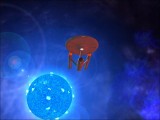
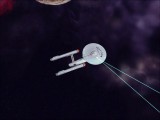
Comments
Cpt.BenSisko is responsible for the wonderful registries on this vessel.