 Modder's Toolbox
Modder's Toolbox
It's finally here: The Modder's Toolbox. A set of tools that make a modder's life easier. They can save you a lot of time and work when modding ODFs. Some people have been following the WIP over at the forums...
Extensive manuals included.
Programmed in C++. Tested on XP and Vista, but should run on all Windows systems.
Terra_Inc
*********************
The Modder's Toolbox by Terra_Inc
*********************
Balancing. Many modders run in fear when hearing this word. What does balancing mean? Making the game fair. At least a little bit. Sounds nice, doesn't it? So why are people scared?
Answer: It's a damn lot of work. You have to edit hundreds and thousands of ODFs, test everything, tweak ODFs, test again, tweak ODFs, test again... and so on. Until you're satisfied with your mod. So it's not only a lot of work, it also costs time. Time you could spend playing A2, for example.
Now you'll ask: What can I do to make balancing easier?
Use the Modder's Toolbox.
This small pack contains various tools that can help you with balancing your mod. Small ODF mod, fullrace mod, total conversion mod... it doesn't matter. Everyone can use them.
So what are the specific functions of these tools? Hm... let's see. There's the Weapon Output Calc. Use it to calculate and compare the destructive output of your units. There's the Hitpoint Calc. Use it to calculate shield and system hitpoints as well as reload rates. And there's the Battle Calc. Take two units and let them battle each other.
And while you're at it, why don't you rework the lighting on your weapons? The Color Calc helps you with transforming RGB colors to the values A2 works with.
There's a manual for every tool. It contains a summary of the tool's functions as well as a detailed explanation of the tool's user interface. If you want to use one of the tools, please read the respective manual. I have tried to make the user interfaces as self-explaining as possible, but using them will be much easier once you've read the manuals. (By the way, don't delete them when you're done, keep them in a folder near the tools. You never know when you'll need them again.)
Sounds good, doesn't it?
So, relax. You'll save yourself a lot of time. And modding will be a little easier.
Have fun!
Terra_Inc
System Requirements
-----------------------------------
Programmed in C++.
Tested on Windows XP and Vista, but it should run on all Windows systems.
Installation Instructions
-----------------------------------
You don't need to install the tools, just put them somewhere and start them.
Known Issues
-----------------------------------
There are no known bugs. Should you spot one, please report it to me.
Credits, Thanks and Dedications
-----------------------------------
Thanks to Borland/Inprise for making my IDE.
This toolbox is dedicated to those who still mod A2... after all these years.
Contact
-----------------------------------
Please send all bug reports, suggestions, questions and friendly words to terra1989(at)aol(dot)com. Thanks!
Distribution
-----------------------------------
This toolbox is to be hosted at A2files only. If you downloaded this from another site, please contact me.
-----------------------------------
THESE TOOLS ARE NOT MADE, DISTRIBUTED, OR SUPPORTED BY ACTIVISION
TM & (C)PARAMOUNT PICTURES.
| Version | v1.0 | Author | Terra_Inc | Website | |
| Downloads | 525 | Size | 758.03 KB | Created | 2009-12-20 |

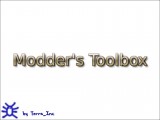
Comments