 Dominion Transwarp Gate Mod
Dominion Transwarp Gate Mod
This is the SMALLER SIZE installation version of the Dominion's Transwarp Portal Gate Station. It has the same subspace traveling technology like the Borg, but by their OWN technolgy and station.
DOMINION TRANSWARP GATE Mod (New Installation version) by STGamerNew2002.
DESCRIPTION:
This is the SMALLER SIZE installation version of the Dominion's Transwarp Portal Gate Station.
It has the same subspace traveling technology like the Borg, but by their OWN technolgy and station.
NOTE: This staion will replace the Artificial Wormhole Station. Only so many stations can
be added to a race in gameplay building, so you have to replace one with another or edit the race's
(Dominion.odf in this case) odf file listing and add it there.
Again, thanks for downloading my mod and continue to enjoy it - "VICTORY is LIFE!"
INSTALLATION:
This is a zipped files program and should be EXTRACTED first into a SEPERATE folder, then place
those folders into your Star Trek Main directory in this way:
C:\Program Files\Activision\Star Trek Armada II
1.Place any .SOD files into the 'SOD' directory.
2.Place any .tga files into the 'Textures' directory.
3.Place gui_dominion.spr file into the 'Sprites' directory.
4.All odf folders into the 'odf' folder directory.
5.Place misc folder into the 'misc' directory.
6.Place sounds folder into the 'sounds' directory.
7.Place bitmaps folder into 'bitmaps' directory.
8. Place these files into your MAIN Directory: event.dat(*), ART_CFG(*) & RTS_CFG(*)
Now, some EDITING of certain files(to not altenate ANY OF your PERSONAL FILES settings):
1) Open up your 'dconst'.odf file and add the station to the list like this:
buildItemXX = "DMportgate1" (where 'XX' is the next built item, BUT REPLACE THE ARTIFICIAL WORMHOLE STATION!)
2) Open you techtree folder, then both 'tech1.tt' & 'earlytech.tt' files and add the station to the Dominion Station list like this:
DMportgate1.odf 4 dtrading.odf dyard2.odf dresear2.odf dupgrade.odf // transwarp portal gate
3) If you have 'dcruise5.odf'(founder's private yacht') to your techtree list, change its' build listing to this:
dcruise5.odf 4 dyard2.odf dresear2.odf dupgrade.odf DMportgate1.odf // cruiser5 (founder's yacht)
4) Open your 'fulltech.tt' file and add this to the list:
DMportgate1.odf 0 (in the Dominion ships section)
DMgmastran.odf 0 (in the Dominion weapons section)
5) Open your gui-global.spr file and add this:
WEAPON'S BUTTON
b_DMgmastran gbDomgate 0 0 64 64
SHIPYARD BUTTON
b_DMportgate1 gbbdomportgate 0 0 64 64
WIREFRAME IMAGE
DMportgate1w1 domiwr04 128 128 128 128
6) Open your weapons.spr file and ADD JUST THIS SECTION right under the part saying
#Borg's gate @sprite_node borgate borgate const (400,400) (1,1,1) :
#Dominion's gate
@sprite_node domgate domgate const (400,400) (1,1,1)
***IMPORTANT: make sure this goes in the right area EXACTLY as it reads
or IT WILL NOT WORK/CRASH!***
Additional NOTE:
YOU MUST HAVE these mods installed already: the regular game's 1.1 patch, the DOMINION ULTIMATE 1.1 exe
and Dominion 1.1 Update mod pre-installed before adding this! IF NOT, INSTALL THEM ALL first!
Some files may be OVERWRITTEN like; events file that you may already edited/modified, so back up your files!
If you're a EXPERT in editing files and don't want your personalized files changed, then I suggest to
back-up your personilzed modified files and do what you know best in EDITING.
I CAN NOT BE HELD FULLY RESPONSIBLE FOR ANY OTHER DAMAGE TO YOUR COMPUTER,
so you install this at your OWN RISK!
If anyone needs to contact me, my e-mail is: zion2001@optonline.net :-)
Additional Credits:
STGamerNew2002(me)
Activision for ALL their STAR TREK games!
| Version | New Installation version | Author | STGamerNew2002 | Website | |
| Downloads | 884 | Size | 687.81 KB | Created | 2004-01-12 |

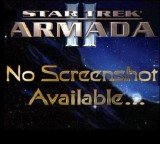
Comments
I made this mod more easier to download for all who had problems before with it. I also hope that my instructions are understandable to do(?). The reason for this mod being a 'zipped' files is I felt I didn't want to be held responsible for any 'game crashes' of personal alternate files, so if you had some experiences in 'editing', the fun is all yours. If not, well time to take some 'lessons' in 'ST:Arm 2 Editing for Beginners 101'! This is how I LEARNED here and I see it has paid off alot for me(thanks to all who helped me along this way up to now). If you have a REAL problem here, you can email me with it.