 The Claw - Multi-Race Yard
The Claw - Multi-Race Yard
This is another great shipyard (with a twist) from FahreS. This is the 'Claw' shipyard, a generic shipyard which has 5 seperate versions based on different textures. They are as follows; maroon, green, silver/grey, light brown, and black. It is up to you to designate which shipyard should be played by who. The model quality is very good and the shipyard's design is very easy on the eye. In my opinion, the black/purple (possibly Dominion) shipyard is the best but all of them are just as good as each other.
Great work ![]()
- IKS
.==========================.
-The Claw - Multi Race Yard-
°==========================°
Content:
-Introduction
-Characteristics
-Information about this MOD
-Installation instructions
-Model-information
-Contact
-Legal
Introduction:
You have NO permission to change the model and other content and/or to release them.
Ask me for authorisation: e-mail or ICQ-UIN (both under Contact).
The Copyright of the 3D-Model, the textures, pictures and everything coming with this Mod is by me.
Characteristics:
1. 5 different Styles
2. Lightmaps
3. Rotated HardPoints
4. Wireframe, Build Button, Admirals Pic
5. 3D-Borgtextures
Information über diesen MOD:
This MOD contains a yard,
which is 100% made and designed by me
and everything else which you need to install this station.
The category: "Model-information" has more details.
Installation instructions
_________________________
1. Copy the files:
fw6werrel.sod
in your Armada directory to "...\Activision\Star Trek Armada II\SOD"
-----
fw6werrel_EN.odf
INFORMATION: Ignore the file "fw6werrel.odf"
BUT rename "fw6werrel_EN.odf" to "fw6werrel.odf"
in your Armada directory to "...\Activision\Star Trek Armada II\odf\stations"
-----
fwbtex.tga
fwbtex_b.tga
fw6werrel1.tga
fw6werrel2.tga
fw6werrelbg.tga
fw6werrelwf.tga
INFO: You can change the yard's style with using another set of textures than fw6werrel1.tga and fw6werrel2.tga.
You can choose between these Styles:
Brown (Maybe Cardassians)
fw6werrel1.tga and
fw6werrel2.tga
Dark Brown / Red (Maybe Klingons)
fw6werrel1_kli.tga and
fw6werrel2_kli.tga
Green (Maybe Romulans)
fw6werrel1_rom.tga and
fw6werrel2_rom.tga
Grey / Metallic (Maybe Federation)
fw6werrel1_fed.tga and
fw6werrel2_fed.tga
Black
fw6werrel1_black.tga and
fw6werrel2_black.tga
If you know which to choose, rename your decision to: fw6werrel1.tga and fw6werrel2.tga .
in your Armada directory to "...\Activision\Star Trek Armada II\Textures\RGB"
-----
fw6werrel.bmp
in your Armada directory to "...\Activision\Star Trek Armada II\bitmaps\AdmiralsLog\ShipImages"
==========
2. Choose a construction ship, which should build this yard.
The stock construction ship of the cardassian fleet is cconst.odf and is located here:
"...\Activision\Star Trek Armada II\odf\ships"
-Open cconst.odf with your Windows Texteditor (Notepad) or another Program like this.
Have a look for the text:
buildItem11 = "ctrading"
buildItem12 = "cupgrade"
-Write under this entry: buildItem13 = "fw6werrel"
INFORMATION: If there is allready an entry with buildItem13, then choose an other ship, because this is full.
-Save the file and close it.
==========
3.-Choose the directory: "...\Activision\Star Trek Armada II\techtree".
Open the file "fulltech.tt" with the Windows Texteditor and search "fbattle.odf 0".
-Write under this entry:
fw6werrel.odf 0
-Save the file and close it.
-Do not change the directory but open the file "tech1.tt" with the Texteditor.
Search following Entry:
cbase.odf 0 // starbase
cmining.odf 0 // mining station
-Write under this entry:
fw6werrel.odf 0
-Save the file and close it.
==========
4.-Choose the directory: "...\Activision\Star Trek Armada II\Sprites".
open the file "gui_global.spr" with the Windows Texteditor.
Have a look for the entry:
@reference=64
b_fmining gbfmining 0 0 64 64
b_fsensor gbfsensor 0 0 64 64
-Write under this entry:
b_fw6werrel fw6werrelbg 0 0 64 64
-Search in the same file the entry:
fupgradew1 fedwireframe07 0 192 48 48
fupgradew2 fedwireframe07 48 192 48 48
fupgradew3 fedwireframe07 96 192 48 48
fupgradew4 fedwireframe07 144 192 48 48
fupgradew5 fedwireframe07 192 192 48 48
-Write under this entry:
fw6werrelw1 fw6werrelwf 80 0 80 80
fw6werrelw2 fw6werrelwf 0 80 80 80
fw6werrelw3 fw6werrelwf 80 80 80 80
fw6werrelw4 fw6werrelwf 160 0 80 80
fw6werrelw5 fw6werrelwf 0 0 80 80
-Save the file and close it.
==========
Done
Model-Information:
Polys: 1728
Hardpoints: 22 (build & repair & hp01-hp20)
High resolution textures: yes
Texture variants: yes (5)
3D-Borgtextures: yes
2D-Borgtextures: no
Wireframe: yes
Buildbutton: yes
ShipImage: yes
SOD by me: yes
adapted ODF: yes
adapted physik: no
New Weapons by me: none
Special-Weapons by me: none
Lightmaps: yes
Animation: no
Glows: no
New Names: yes
Contact_____________________
Questions to: fahres@gmx.net
ICQ: 148686453
Legal_______________________________________________
This file is in no way connected to, or affiliated with Activision,
its employees, representatives, consortiums, or other persons or
companies associated with it. Therefore, the creator of this file,
Activision, and it's subsidiares take no responsibilty for harm this
file may do to your computer.
Have fun with this Yard!
FahreS @ -=WiCKeD=-HARKER
| Version | Author | FahreS @ -=WiCKeD=-HARKER | Website | ||
| Downloads | 770 | Size | 4.77 MB | Created | 2007-08-22 |



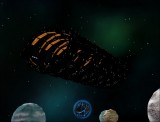
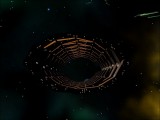

Comments
@HMS_Frontier, you can change that with a Hex Editor, i just saw no reason in using the same yard multiple times.
@Achilles, thanks man, that means a lot for me, because i think that of all of your models, so im sure you know whats good and what not.
@someddrnoob, sorry but that was too much work for me
And thanks for the positive reactions.
Its written for legacy m3ds but it should work with sods too.
files.filefront.com/Dummies_Guide_to_editing_ypdf/;6756322;;/fileinfo.html