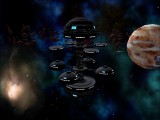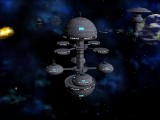Utopia Stations
Utopia Stations
Hi there,
Here are my models of the Utopia Planitia Space Station and its Variant which some of you know from the Star Trek Legacy game. Both meshes are new and not a port of any kind.
Readme File:
Hi there,
Here are my models of the Utopia Planitia Space Station and its Variant which some of you know from the Star Trek Legacy game. Both meshes are new and not a port of any kind.
This package contains two stations:
Futopiaplanitia depicts the larger station you saw in the TV series ( DS9 and Voyager).
Futopialegacy depicts the smaller station you know from the ST Legacy PC game.
New / Changes / Remarks
With this stations / textures I tried to get the scaling right so it fits the TNG- era ships
Both stations have a high polygon count, due to my drive for quality and detail.
Futopiaplanitia has 19160 Polygons
Futopialegacy has 6703 Polygons
Since all run perfectly on my computer I think that is no problem.
I cannot guarantee that slower / older systems will use them without problems
But if you can run the Fleet Ops Mod on your system without problems you should be able to use these stations
But again: If you have an older system / graphics card be careful
For a simple test: Install the high res textures only and load the sod file in the Storm 3D viewer. Then press F1 running the Viewer and let the station rotate for some time.
If that works smoothly without any glitches you should be on the save side. But again no warranty.
Viewer is available here:
http://armada2.filefront.com/file/Storm_3d;3182
No borg textures are needed, the sod-files now have borg nodes. The necessary texture for the nodes is included now within the texture files of the station.
With this package you get texture files in 2 different resolutions / sizes per station.
Main files: High res, 1024x1024 size
utopialegacy
utopiaplanitia
Low res files: 256x256 size
Utopialegacy_2
Utopiaplanitia_2
This package contains no mid res 512x512 texture files. Due to the form of utopiaplanitia station the mid res textures do not look very good. Therefore they are omitted in this package, so only the main files and the small files for the fade out are contained.
The files for the two stations are basically the same they differ only for the texture of the hangar bays.
Therefore it is possible to rename and interchange them. So you can avoid having several stations 173 on the map.
Legal:
Now that the unlocked importer plug-in has been released, I have to update the conditions under which you can use my models.
You can take my models / meshes and look into them if you want to learn from it.
But have the decency and do not copy and paste.
My work can be used in other persons mods if they give proper credit in the read me, under the condition that this mod stays non commercial and is not uploaded to any form of paysite.
There are only 2 websites where I publish my work.
Armadafleetcommand.com
Armada2files.com
You may not upload my work to any other website as singular files.
You are not allowed to take my models / meshes change them in any form and re-release them without prior consent.
You are not allowed to use my models in any form of kitbash, neither the model as a whole nor parts of it. I will never allow my work to be misused for that. (I hate kitbashes since they are seldom good / acceptable in quality but mostly butt ugly)
If you want to port my models to any other game and release it, you have to ask for permission first.
I like to know where my stuff is going around
Installation
Before Installation open the odf files and check them carefully for compatibility with your own Armada2 version. There may / will be differences to your own modified version.
Check especially the weapons list and the build list for entries which may not be present in your own version of Armada2
Modify the odf files accordingly.
Do not be astonished about the long weapons list in the odfs. The stations are meant to stand up to a dominion fleet on my system.
I have seldom seen the game using them all.
Also I want to avoid phasers passing through a station, looks a bit strange.
If you do not like it change it
Install:
Copy all .tga-files into Armada2 / Textures / RGB
Copy the .sod-files into Armada2 / SOD
Copy the .odf-files into Armada2 / ODF / Stations
Copy the .bmp-file into Armada2 / bitmaps / Admiralslog / Shipimages
Go to Armada2 / techtree
Open tech1.tt and fulltech.tt and insert:
futopiaplanitia.odf 0
futopialegacy.odf 0
Go to Armada2 / Sprites
Open gui_global.spr
Insert the lines
At
# Federation build buttons
@reference=64
insert
b_futopialegacy gb_futopialegacy 0 0 64 64
b_futopiaplanitia gb_futopiaplanitia 0 0 64 64
At
# Ship Wireframes
@reference=512
insert
futopialegacyw1 utopialegacywf 0 0 170 170
futopialegacyw2 utopialegacywf 170 0 170 170
futopialegacyw3 utopialegacywf 340 0 170 170
futopialegacyw4 utopialegacywf 0 170 170 170
futopialegacyw5 utopialegacywf 170 170 170 170
futopiaplanitiaw1 utopiaplanitiawf 0 0 170 170
futopiaplanitiaw2 utopiaplanitiawf 170 0 170 170
futopiaplanitiaw3 utopiaplanitiawf 340 0 170 170
futopiaplanitiaw4 utopiaplanitiawf 0 170 170 170
futopiaplanitiaw5 utopiaplanitiawf 170 170 170 170
If the line @reference=512 does not exist in your version of gui_global.spr copy it also.
So that it looks like this:
# Federation wireframes
@reference=512
futopialegacyw1 utopialegacywf 0 0 170 170
futopialegacyw2 utopialegacywf 170 0 170 170
futopialegacyw3 utopialegacywf 340 0 170 170
futopialegacyw4 utopialegacywf 0 170 170 170
futopialegacyw5 utopialegacywf 170 170 170 170
futopiaplanitiaw1 utopiaplanitiawf 0 0 170 170
futopiaplanitiaw2 utopiaplanitiawf 170 0 170 170
futopiaplanitiaw3 utopiaplanitiawf 340 0 170 170
futopiaplanitiaw4 utopiaplanitiawf 0 170 170 170
futopiaplanitiaw5 utopiaplanitiawf 170 170 170 170
Have fun Shadow.
| Version | 1 | Author | shadow_from_afc | Website | |
| Downloads | 204 | Size | 8.53 MB | Created | 2014-06-17 |