 Thunderbirds international rescue pack
Thunderbirds international rescue pack
A full set of Thunderbird ships here for all you Thunderbird fans, as well as those of you who appreciate wooden dialogue. That is to say, dialogue between puppets made of wood and..... yeah, I'll show myself out.
Thunderbirds are GO!!!!!!!!!!!!!!!!!!!!!!!!!!![]()
!!!!!!!!!!!THUNDERBIRDS ARE GO!!!!!!!!!!
ALL FIVE THUNDERBIRDS PLUS THE MOLE
all the files are in their respective folders.
the mole and pod folders are in the thunderbird 2 folder
installation
put sod files in the sod folder
put tga files in the textures/rgb folder
put bmp files in the bitmaps/admirals log/ ships folder
put thunderbird1.odf, thunderbird2.odf, thunderbird3.odf, thunderbird4.odf , thunderbird5.odf,
themole.odf and constthunderbird2.odf in the odf/ships folder
put sthunderbird2constphys.odf in the odf/other folder
put gmoleDreadnaughto.odf and gmoleDreadnaught.odf in the odf/special weapons folder
put tb2pod1.odf , tb2pod2.odf , tb2pod3.odf, tb2pod4.odf , tb2pod5.odf and tb2pod6.odf in the odf/stations folder
open techtree folder
open the tech 1 file
under federation ships
put these lines
thunderbird1.odf 0
thunderbird2.odf 0
thunderbird3.odf 0
thunderbird4.odf 0
themole.odf 0
under federation stations
put theses lines
thunderbird5.odf 0
tb2pod1.odf 0
tb2pod2.odf 0
tb2pod3.odf 0
tb2pod4.odf 0
tb2pod5.odf 0
tb2pod6.odf 0
save file.
in the same folder
open the full tech file
put these lines
thunderbird1.odf 0
thunderbird2.odf 0
thunderbird3.odf 0
thunderbird4.odf 0
thunderbird5.odf 0
themole.odf 0
tb2pod1.odf 0
tb2pod2.odf 0
tb2pod3.odf 0
tb2pod4.odf 0
tb2pod5.odf 0
tb2pod6.odf 0
save file.
open the sprite folder
open the gui global file
under federation build buttons
put these lines
b_thunderbird1 gbtb1 0 0 64 64
b_thunderbird2 gbtb2 0 0 64 64
b_thunderbird3 gbtb3 0 0 64 64
b_thunderbird4 gbtb4 0 0 64 64
b_thunderbird5 gbtb5 0 0 64 64
b_themole gbthemole 0 0 64 64
b_tb2pod1 gbffreight 0 0 64 64
b_tb2pod2 gbfcargo 0 0 64 64
b_tb2pod3 gbfconst 0 0 64 64
b_tb2pod4 gbtb4 0 0 64 64
b_tb2pod5 gbfsrepair 0 0 64 64
b_tb2pod6 gbthemole 0 0 64 64
under federation wireframes
under the line @reference=128
put these line
thunderbird1w1 wfthunderbird01 0 0 128 128
thunderbird2w1 wfthunderbird02 0 0 128 128
thunderbird3w1 wfthunderbird03 0 0 128 128
thunderbird4w1 wfthunderbird04 0 0 128 128
tb2pod1w1 wfpod 0 0 128 128
tb2pod2w1 wfpod 0 0 128 128
tb2pod3w1 wfpod 0 0 128 128
tb2pod4w1 wfpod 0 0 128 128
tb2pod5w1 wfpod 0 0 128 128
tb2pod6w1 wfpod 0 0 128 128
under the line @reference=512
put this line
thunderbird5w1 wfthunderbird05 0 0 512 512
save file.
open fconst.odf in the odf/ships folder
add
builditem** = "thunderbird5"
save file.
THATS IT
| Version | Author | mash1971 | Website | ||
| Downloads | 300 | Size | 11.60 MB | Created | 2008-09-22 |




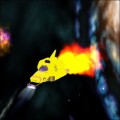
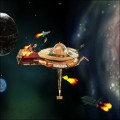
Comments
what software do people use to make textures and where do they source the pics?
anyway i might do the eagle from space1999 as thats on the tele now and they move slow compared with thunderbirds
Great effort, 9/10 d/ling now!
Thunderbird 1 Looks the best IMO. I use a mix between Fireworks and Paint Shop Pro to create my textures, the models look sound, appart from the front of TB2 and the nose of TB3. Do 3 and 5 'Fuse' lol
If you wanna get technical you could have TB2 'seperate' for the POD and have the POD build the TB4 with a door opening build animation would be sweet
Hats down dude
and change the include line in tb2 odf file
apart from tb1 which only took 2 hours to do from scratch the others were a nightmare
especially tb2, i used paint and nero photo editor for the textures which is limited at best , i captured images of the ships from the tv but the strings made them useless so i got some online
as for the fusing of 3 and 5 i didnt have a clue as to making that happen
any ideas why the mole wireframe and build button dont show?
You're my hero man