 Ori Invasion Craft
Ori Invasion Craft
Hallo'd are the Ori...they're also extremely powerful and bent on taking over the universe...I'm sure I've heard that one before.
Anyhow, this is Greathor's look on the almighty leviathan's that are the Ori Invasion craft that crippled an assembled fleet of Milky Way galaxy ships very quickly and taking little to no damage. The term unstoppable comes to mind in fact. Expect these ships to pack an almighty wallop. Having seen the episode, "Crusade", I was curious to look at what had been done to the odfs of the ships and the weapons...these make the stock Fusion Cubes look like cannon fodder. They are immensely powerful in terms of amounts of weapons and the power of them. The only advantage you'll have is to hit them incredibly hard, incredibly quickly but be prepared to lose half your fleet in the process.
In terms of the rest of the mod, it's all great. The model is very accurate with some real sterling textures to go with it. Build button, wireframe and admirals pic now as standard in these mod packs along with all essential details required to get the mod going and beating up everything. My only thoughts are now to what Greathor will produce next...what is there left in the Stargate universe to do?? Stargate fans, you'll want this for re-creating the infamous "Crusade" scene. Non-Stargate fans, you'll want this for a challenge.
|------------------------------------------|
| Ori Invasion Ship Installation Read-me |
|------------------------------------------|
| Read-me created by: |
| wraith_shadow |
|------------------------------------------|
Step 1 -
Add the ori.odf to the /odf/ships folder
Add the oribeam.odf, oribeamo.idf, and the phaserori.odf to the /odf/weapons/phaser folder
Add the oridpulse.odf, oridpulseo.odf, oripulse.odf, and the oripulseo.odf to the odf/weapons/pulse folder
----------------------------------------------------------------------
Step 2 -
Add the ori.sod to the /sod folder
----------------------------------------------------------------------
Step 3 -
Add the following files to the /textures/rgb folder
gbori.tga
wori.tga
----------------------------------------------------------------------
Step 4 -
Add the ori.bmp to /bitmaps/AdmiralsLog/ShipImages folder
----------------------------------------------------------------------
Step 5 -
Add the following lines to "sprites/gui_global.spr" below,
" @reference=64
@tmaterial=interface "
b_ori gbori 0 0 64 64
(if the buttons doesn't appear properly then change the last two numbers to 128)
----------------------------------------------------------------------
Step 6 -
Add the following lines to "sprites/gui_global.spr" below,
" # Federation wireframes "
@reference=128
oriw1 wori 40 0 40 40
oriw2 wori 0 40 40 40
oriw3 wori 40 40 40 40
oriw4 wori 80 0 40 40
oriw5 wori 0 0 40 40
(if there is already a "@reference=128", just start copying at apophisw1)
----------------------------------------------------------------------
Step 7 -
Add the following line to techtree/tech1.tt and fulltech
ori.odf 0
----------------------------------------------------------------------
Step 8 -
Add the following line to the station that you wish your Apophis Mothership to be build from
odf/stations/(station of choice).odf
buildItemX = "ori"
remember to replace X with the next number in the sequence.
----------------------------------------------------------------------
Step 9 -
Add the following line to the lights.spr file located in your /sprites folder.
@sprite_node gcglow softglow const (100,100) (0.8,0.8,1) billboard
| Version | Author | Greathor | Website | ||
| Downloads | 2,398 | Size | 1.38 MB | Created | 2006-09-23 |

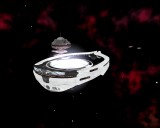


Comments
And i also need to put this:
@sprite_node gcglow softglow const (100,100) (0.8,0.8,1) billboard
in the lights.spr, but where in the text?
But other that that,i know where to put it, i think.
i have the v1.1 update dont know if that matters or anything. but can some one help me out here pls, i would really like to see this ship in action