 Apophis's Mothership
Apophis's Mothership
Now this is a pretty neat looking ship (and for Stargate). My first glance of it I managed to see a normal Stargate Ship, crossed with a Shadow battleCrab from Babylon 5 (though this would probably be the black textures as Shadow Ships didn't have Pyramids on them) ![]()
Overall, a lovely addition to what we already have for Stargate. With so much coming, a complete total converion must be close ![]() - A MUST Download for all and any Stargate Fans.
- A MUST Download for all and any Stargate Fans.
Credits:
Quote:- SSA
ODf-Greathor kazad_kirk@yahoo.com
Origional Ship and Textures-Dave975 and DKealt daverussell_345@fsmail.net
New Ship-Greathor
Admiral Log pic, build button, wireframe-wraith_shadow
Weapon ODF change-Greathor
You can use this in your mods, just provide the appropriate credits.
|------------------------------------------|
| Apophis Mothership Installation Read-me |
|------------------------------------------|
| Read-me created by: |
| wraith_shadow |
|------------------------------------------|
Step 1 -
Add the apophis.odf to the /odf/ships folder
----------------------------------------------------------------------
Step 2 -
Add the apophis.sod to the /sod folder
----------------------------------------------------------------------
Step 3 -
Add the following files to the /textures/rgb folder
AArms.tga
ABaseLights_glow.tga
AFrame.tga
ALights_glow.tga
APyramid.tga
APryramid2_glow
APyramidLights_glow.tga
ASides.tga
ATowers.tga
gbapophis.tga
wapophis.tga
----------------------------------------------------------------------
Step 4 -
Add the apophis.bmp to /bitmaps/AdmiralsLog/ShipImages folder
----------------------------------------------------------------------
Step 5 -
Add the following lines to "sprites/gui_global.spr" below,
" @reference=64
@tmaterial=interface "
b_apophis gbapophis 0 0 64 64
(if the buttons doesn't appear properly then change the last two numbers to 128)
----------------------------------------------------------------------
Step 6 -
Add the following lines to "sprites/gui_global.spr" below,
" # Federation wireframes "
@reference=128
apophisw1 wapophis 40 0 40 40
apophisw2 wapophis 0 40 40 40
apophisw3 wapophis 40 40 40 40
apophisw4 wapophis 80 0 40 40
apophisw5 wapophis 0 0 40 40
(if there is already a "@reference=128", just start copying at apophisw1)
----------------------------------------------------------------------
Step 7 -
Add the following line to techtree/tech1.tt and fulltech
apophis.odf 0
----------------------------------------------------------------------
Step 8 -
Add the following line to the station that you wish your Apophis Mothership to be build from
odf/stations/(station of choice).odf
buildItemX = "apophis"
remember to replace X with the next number in the sequence.
| Version | Author | Greathor | Website | ||
| Downloads | 2,475 | Size | 71.73 KB | Created | 2006-09-03 |

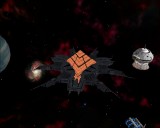


Comments
HELP PLEASE