 Systems Commonwealth Pack 02 (Siege Perilous class pack)
Systems Commonwealth Pack 02 (Siege Perilous class pack)
Hello:
From Gene's Roddenberry's Andromeda serie, this is the second Systems Commonwealth pack I have made and more packs might come soon. This is the High Guard's Siege Perilous class with the two coloured versions seen in the series and a new one.
It also come with a completely new model of the Nova Bomb I made a long time ago and it is also included a model of the drone weapon and missile seen every now and then.
This mod comes with the models, odfs, new sounds, new weapon sprites, build-buttons, wireframes, Admiral's Log Pics and special weapons. I hope you'll all enjoy it.
Systems Commonwealth Pack 02 (Siege Perilous class pack):
Hello:
I am Chiletrek and this mod contains my version of Siege Perilous in the 2 versions shown during the serie "Andromeda": gray colors (like the Resolution of Hector), golden colors (like the Wraith of Achilles and the Balance of Judgement) and a new non-canon crimson colors.
All Siege Perilous models have an accurate scaling compared to the stock ships, but the Nova Bombs, Drones and newly-made missiles are bigger so they can be seen ingame with no problems.
Things I made:
1) Models of the Siege Perilous class, updated model and a new texture for the Nova Bomb, a model of Dromes and a model of Missiles.
2) Buildbuttons, wireframes, Admiral's Log pics and ODFs.
3) New sound files for the ships' weapons. Sound files taken from videos of Andromeda episodes.
4) This Read me.
Installation Instructions:
Before anything, you should make a backup of your files since some will be edited and/or replaced. The file that will receive a big editing will be gui_global.spr, so try to have a backup of it before editing it, so it will be easier to revert to a previous state.
1) Unzip the contents of this file on a temporary folder.
2) Open your Star Trek Armada II folder.
3) Copy .sod files from this "SOD" folder and paste them in your SOD folder located in the main game directory.
4) Copy all .bmp files and paste them in your bitmapsAdmiralsLogShipImages folder.
5) Copy the content of the "ships" folder and paste them in your odfships folder. Replace if asked, these files are the ships' main odf files.
6) Copy the content of the "Pulse" folder and paste them in your odfweaponsPulse folder. These files are the ships' normal weapon files.
The same goes for the content of the "Photons" folder. Paste the files in your odfweaponsPhotons folder. HEre goes the files for the new missiles.
7) Copy the content of the "special_weapons" folder and paste them in your odfspecial_weapons folder. These files ar the slipstream, deploying/retracting of Battle Blades and drones special weapons.
8) Copy all .wav files of the "effects" folder and paste them in your soundseffects folder.
9) Copy all .tga files of the "RGB" folder and paste them in your TexturesRGB folder.
9a) The .tga files from the "RGB (hi-res)" folder are optional and they are the original texture files for the Nova Bomb, the Drones, the missiles and the Pulse Weapon sprites.
Install this to get the best quality but it might cause lags ingame.
10) Open your Sprites folder and open gui_global.spr with Notepad.
11) Search for:
# Special weapon buttons
@reference=64
@tmaterial=interface
12) A bit above those lines, paste these lines:
# Andromeda build buttons
@reference=64
b_cw_nova cw_novabutton1 0 0 64 64
b_cw_dsxblades11 cw_dsxblades11 0 0 64 64
b_cw_dsxblades12 cw_dsxblades12 0 0 64 64
b_cw_dsxblades21 cw_dsxblades21 0 0 64 64
b_cw_dsxblades22 cw_dsxblades22 0 0 64 64
b_cw_dsxblades31 cw_dsxblades31 0 0 64 64
b_cw_dsxblades32 cw_dsxblades32 0 0 64 64
b_cw_swdrones1 cw_swdrones1 0 0 64 64
@reference=128
b_cw_dsx1 cw_dsxbutton1 0 0 64 64
b_cw_dsx2 cw_dsxbutton1 64 0 64 64
b_cw_dsx3 cw_dsxbutton1 0 64 64 64
b_cw_dsx1M cw_dsxbutton2 0 0 64 64
b_cw_dsx2M cw_dsxbutton2 64 0 64 64
b_cw_dsx3M cw_dsxbutton2 0 64 64 64
This will allow to use all buttons in this pack.
13) Now Search for:
8472_shipupgraderesearchw5 8472wireframe04 192 192 48 48
... well, basically, for the last stock wireframe. and below that paste these lines.
# Andromeda
@reference=256
cw_novaw1 cw_novawire 256 256 256 256
@reference=128
cw_dsx1w1 cw_dsxwire1a 40 0 40 40
cw_dsx1w2 cw_dsxwire1a 0 40 40 40
cw_dsx1w3 cw_dsxwire1a 40 40 40 40
cw_dsx1w4 cw_dsxwire1a 80 0 40 40
cw_dsx1w5 cw_dsxwire1a 0 0 40 40
cw_dsx2w1 cw_dsxwire2a 40 0 40 40
cw_dsx2w2 cw_dsxwire2a 0 40 40 40
cw_dsx2w3 cw_dsxwire2a 40 40 40 40
cw_dsx2w4 cw_dsxwire2a 80 0 40 40
cw_dsx2w5 cw_dsxwire2a 0 0 40 40
cw_dsx3w1 cw_dsxwire3a 40 0 40 40
cw_dsx3w2 cw_dsxwire3a 0 40 40 40
cw_dsx3w3 cw_dsxwire3a 40 40 40 40
cw_dsx3w4 cw_dsxwire3a 80 0 40 40
cw_dsx3w5 cw_dsxwire3a 0 0 40 40
cw_dsx1Mw1 cw_dsxwire1b 40 0 40 40
cw_dsx1Mw2 cw_dsxwire1b 0 40 40 40
cw_dsx1Mw3 cw_dsxwire1b 40 40 40 40
cw_dsx1Mw4 cw_dsxwire1b 80 0 40 40
cw_dsx1Mw5 cw_dsxwire1b 0 0 40 40
cw_dsx2Mw1 cw_dsxwire2b 40 0 40 40
cw_dsx2Mw2 cw_dsxwire2b 0 40 40 40
cw_dsx2Mw3 cw_dsxwire2b 40 40 40 40
cw_dsx2Mw4 cw_dsxwire2b 80 0 40 40
cw_dsx2Mw5 cw_dsxwire2b 0 0 40 40
cw_dsx3Mw1 cw_dsxwire3b 40 0 40 40
cw_dsx3Mw2 cw_dsxwire3b 0 40 40 40
cw_dsx3Mw3 cw_dsxwire3b 40 40 40 40
cw_dsx3Mw4 cw_dsxwire3b 80 0 40 40
cw_dsx3Mw5 cw_dsxwire3b 0 0 40 40
This will allow the use of the wireframes included in this pack.
14) Open your Sprites folder and open weapon.spr with Notepad.
15) Now Search for:
biopulsebm wbiopulse8 0 0 256 64 @anim=tex1x4
Below that line, paste this.
# Andromeda addons
# Commonwealth pulse yellow
cwyellow CW_Pulse 0 0 128 32
# Commonwealth pulse red
cwred CW_Pulse 0 32 128 32
# Commonwealth pulse blue
cwblue CW_Pulse 0 64 128 32
# Commonwealth pulse green
cwgreen CW_Pulse 0 100 128 32
And these lines will be seen above this:
#---------------------------
# End new weapons
#---------------------------
This will allow you to use the normal weapons included in this pack.
17) Open your "techtree" folder, and add these lines to your files called: "tech1" and "fulltech":
//*************** ANDROMEDA **************************
cw_dsx1.odf 0
cw_dsx1M.odf 0
cw_dsx2.odf 0
cw_dsx2M.odf 0
cw_dsx3.odf 0
cw_dsx3M.odf 0
cw_nova.odf 0
cw_dsxblades11.odf 0
cw_dsxblades12.odf 0
cw_dsxblades21.odf 0
cw_dsxblades22.odf 0
cw_dsxblades31.odf 0
cw_dsxblades32.odf 0
cw_swdrones1.odf 0 // drones (Rommie)
gslipstream.odf 0 // slipstream (Rommie)
gpdl.odf 0 // point defence laser (Rommie)
This will allow you to build any of these ships and to use the special weapons ingame.
18) Add "cw_dsx1" "cw_dsx2" and "cw_dsx3", to any shipyard you'd like and you are now truly ready to go.
18) MS3d files are present in this SOD folder, if someone wants to take a look at them ;) .
19) Pheewwww, Finally, you are ready to enjoy this mod, I'm sorry to make such long read me but it was neccesary to try to avoid problems.
Credits:
1) Gene Roddenberry: For creating the Star Trek and Andromeda sagas. Thank you very much!
2) Activision and Mad-Doc Software: For making the game.
3) My friends, who have been quite insistent with me so I can begin releasing new modding materials XD .
4) Apoclaydon/Blade: For his help and his permission for me to release the PDL and Slipstream special weapons he made long ago.
5) Chiletrek (me!): Made the new models and textures.
6) You: For taking your time to take a look at my mod :)
Contact:
Any doubts, questions or suggestions, you can E-mail me at: astro_nejiro at hotmail.com
--------------------------------------------------------------------
I am not responsible for any type of damage, either for virus or for the use of this MOD.
Copyright and Distribution Permissions
--------------------------------------
THIS PATCH IS NOT MADE, DISTRIBUTED, OR SUPPORTED BY ACTIVISION
TM & (C) ACTIVISION & PARAMOUNT PICTURES.
Copyright notices:
Star Trek, Star Trek Armada II, Star Trek: Deep Space Nine, Star Trek: The Next Generation,
Star Trek: Voyager (and the various logo devices used in them) are copyright Paramount Pictures, as are the characters, related images, and sound from the productions.
| Version | Author | Chiletrek | Website | ||
| Downloads | 449 | Size | 5.99 MB | Created | 2012-02-06 |


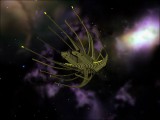

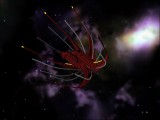

Comments
It is strange that you cannot download it, but that happens when a file is too new. But I do hope you'll be able to get it soon
I am glad that you are liking this new pack, at least the pics of it. I tried to do my best as CW designs are tricky, hehehe.
Thanks for your comments!