 Deathstars
Deathstars
This is another awesome release by Twitch. But instead of planets, it is individual deathstars, representing the characteristics of each individual race. Really really cool idea and execution, kudos to Twitch!
Deathstar Pak Version 2.0 6-6-04
by Twitch- simdoktor@aol.com
With all the small-scale ships in A2 I thought it was a good idea to make something large for
each race. This is a more advanced mod in that some file editing is needed. To include the
needed files is pointless since most folks have other stuff in these files that they've modded
already. They can be edited as below using Notepad or Wordpad.
I set them up to be built by the 2nd shipyard though they dwarf them considerably when being
built. The construction ships can't build them. The Deathstars all have new texturing.
The ships have fairly good weapons but since I mostly mod Borg stuff that one is potent!
Feel free to change and add weapons to the others to beef them up. They are mobile shipyard
stations but can have special weapons. I put one special weapon on each of the others to start
you off.
The Deathstars have Borg battleship physics and can attack planets. Also they will
not accept repair commands and will usually become uncontrollable going in circles. In the
previous version you had to beam aboard more crew. In this version I made them "facilities" so
they can simply recrew like stations with a button when used by the player. If the AI takes one
over they attempt to tell it to repair and it will usually just go in circles but will still
defend itself. Unfortunately the AI is not smart enough to simply recrew. The ability to
construct a repair ship helps things but repair ships can't remove mines.
The Deathstars now keep the ships they build close via the alwaysrecomputerallypoint command
instead of them returning to base.
Each Deathstar's build list has added repair vessels, assault ships and each race's battleship.
The AI will build the battleship mostly. The Borg vessel is now the Queen's Deathstar with all
sounds and speech used by the Queen's Diamond.
Here's what the files are. All except the Borg weapons go like this:
Odf to odf/ships, sod to /sod, tga to textures/rgb
Federation- fptoid.odf, fptoid.sod, fdeaths.tga
Klingon- kplan.odf, kplan.sod, kdeaths.tga
Romulan- rptoid.odf, rptoid.sod, rdeaths.tga
Cardassian- cplan.odf, cplan.sod, cdeaths.tga
Species- 8472_spbio.odf, 8482_spbio.sod, specbio.tga
Borg- bdeath.odf, bdeath.sod, bdeaths.tga
All TGAs are 512 x 256
Borg weapons-
bcstar.odf and bcstaro.odf go in the odf/weapons/phasers folder
gultest.odf and ultest.odf go in the odf/special weapons folder
mltbor.odf and mltbor2.odf go in the odf/special weapons folder
bigartil.odf, bartild.odf, bartilo.odf go in odf/weapons/photons folder
wbrtshok.tga and wbartil.tga go in textures/rgb
Included are the .BMP files for bitmaps/admiralslog/shipimages
8472_spbio, cplan, kplan, fptoid, idstar and rptoid
All ships' build buttons are that of the Borg Sphere.
To make the build buttons work open gui_global.spr in the Sprites folder and edit with Notepad.
At the end of the Fed ships in the @reference = 64 section add like this:
b_fspecial gbfspecial 0 0 64 64
b_fptoid gbbcruise1 0 0 64 64
For Klingon:
b_kbattle2 gbkbattle2 0 0 64 64
b_kplan gbbcruise1 0 0 64 64
For Cardassian:
b_cquantum gbcquantum 0 0 64 64
b_cplan gbbcruise1 0 0 64 64
For Romulan:
b_rdestroy gbrdestroy 0 0 64 64
b_rptoid gbbcruise1 0 0 64 64
For Borg:
b_bsuperbl gbbsuperbl 0 0 64 64
b_bdeath gbbcruise1 0 0 64 64
b_8472_PodShipResearch25 gb8472_PodShipResearch25 0 0 64 64
b_8472_spbio gbbcruise1 0 0 64 64
To make your yard build them add at the end of the buildlist in EACH race's yard2 like this:
buildItem3 = "fbattle"
buildItem4 = "fptoid.odf" or "kplan.odf" or "cplan.odf" or "rptoid.odf" or "bdeath.odf"
Open your tech1.tt and any other .tt files like earlytech.tt and so on and add the ships at the
end of the races' ships:
fspecial.odf 2 fyard2.odf fresear2.odf // special (nebula class)
fptoid.odf 1 fyard2.odf // deathstar
ksuper.odf 1 ksuperbl.odf // super weapon (jach'eng class)
kplan.odf 1 kyard2.odf // deathstar
bbattle4.odf 1 bhub.odf // battleship (tactical fusion cube)
bdeath.odf 1 byard2.odf // deathstar
rsuper.odf 1 rsuperbl.odf // super (phoenix class)
rptoid.odf 1 ryard2.odf // deathstar
csuper.odf 1 cardassian_super_station.odf // super (dreadnought missile)
cplan.odf 1 cyard2.odf // deathstar
8472_behemoth.odf 2 8472_FluidicGate.odf 8472_AdvancedResearch.odf // species 8472 behemoth
8472_spbio.odf 1 8472_FluidicGate.odf //deathstar
If you want the AI to build the ships you must edit the 5 .AIP files for EACH race like:
Federation_build_list.aip, Federation_defensive_list.aip, Federation_endgame_list.aip,
Federation_instant_action_build_list.aip & Federation_offensive_list.aip.
"fyard2", 1,0, -1, 3, // advanced shipyard
"fcruise1", 2,0, -1, -3, // Akira
"fcruise3", 2,0, -1, -3, // Intrepid
"fgalaxy", 3,0, -1, -3, // Galaxy (Battleship)
"fptoid", 1,0, -1, 0, // Deathstar (Battleship)
Just make sure the ship is added below, meaning AFTER, the 2nd yard is built. The above calls
for just one as the AI goes through the build list which enough for balance.
To add the weapon sprite for the Borg artillery open the weapon.spr file in sprites folder here
between wartord and woveride:
# Photon artillery
spphoton spphoton 0 0 32 32 @anim=tex4x4
wartord wartord 0 0 32 32 @anim=tex4x4
# Neutronium artillery
bigartil WBartil 0 0 32 32 @anim=tex4x4
# computer override
woveride wcompovr 0 0 64 64 @anim=tex2x2
For the wireframes to show the Borg Sphere as the Deathstars you must edit the giu_global.spr
files in the Spritesfolder. Below is an example to use the sphere wireframe for the Idstar.
Just put it at the end of the Borg ships. Do the same for each race's Deathstar just changing
bdeath to cplan, fptoid, kplan, and rptoid. All the rest remains as seen below.
bdeathw1 borgwireframe01 0 96 48 48
bdeathw2 borgwireframe01 48 96 48 48
bdeathw3 borgwireframe01 96 96 48 48
bdeathw4 borgwireframe01 144 96 48 48
bdeathw5 borgwireframe01 192 96 48 48
Be sure to back up any files you edit 1st!! Remove the above files to delete the mod.
Make any changes you want and use them in any way you want- I don't care about credit- just
have fun!
| Version | Author | Twitch | Website | ||
| Downloads | 837 | Size | 1.87 MB | Created | 2004-06-05 |

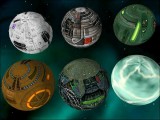
Comments