 Victory Class
Victory Class
The Victory class starship design, originally by Queball, has been brought to A2 before, but never quite like this. The design is itself one of the more sophisticated Sovereign what-if alternate designs available, with an interesting setup bearing a more-than-passing similarity to that mighty
class of vessel.
Dan1025 has put some time and effort into this conversion, and does it ever show. The level of quality of the textures is matched (as always) by the thorough details: admirals' log pic, build button and wireframe along with separate .ODF entries for the weapons. In short, as Federation battleships go, you couldn't ask for much better than the Victory class.
Download this one right now. ![]()
This is a conversion of the Victory Class made and released by Queball on BCFiles. The model has 4 textures (512x512) and a poly count of 6600. The poly count may seem a little high but I've had many of them onscreen at once during the course of testing them and there's little to no lag.
Included in this mod are:
SOD file
Ship textures
Borg textures
Ship ODF
Weapon ODFs
AdmiralsLog picture
Buildbutton
Wireframe
****************************************************************************************************************************************************************
Installation Instructions:
1. Place "fvictory.sod" into the Activision/Star Trek Armada II/SOD folder.
2. Place all files found in the RGB folder into the Activision/Star Trek Armada II/Textures/RGB folder.
3. Place "fvictory.odf" into the Activision/Star Trek Armada II/odf/ships folder.
4. Place the files found in the photons folder into the Activision/Star Trek Armada II/odf/weapons/photons folder.
5. Place the files found in the phasers folder into the Activision/Star Trek Armada II/odf/weapons/phasers folder.
6. Place the "fvictory.bmp" file found in the ShipImages folder into the Activision/Star Trek Armada II/bitmaps/AdmiralsLog/ShipImages folder.
7. Find the file named "gui_global.spr" found in the Activision/Star Trek Armada II/Sprites folder and open it (use notepad).
Search for where it says:
"Federation Build Buttons"
and underneath where it says:
"@reference=64"
Add:
b_fvictory GBfvictory 0 0 64 64
Now search for where it says:
"Federation Wireframes"
And underneath where it says:
"@reference=64"
Add:
fvictoryw1 WFfvictory 0 0 64 64
fvictoryw2 WFfvictory 0 0 64 64
fvictoryw3 WFfvictory 0 0 64 64
fvictoryw4 WFfvictory 0 0 64 64
fvictoryw5 WFfvictory 0 0 64 64
(Note that if "@reference=64" isn't in your fed wireframes section you will need to add it at the end of the section).
Save and close the file.
8. Find the file named "tech1.tt" in the Activision/Star Trek Armada II/techtree folder and open it (use notepad).
Underneath where it says:
"Federation Ships"
add:
fvictory.odf 2 fyard2.odf fupgrade.odf // battleship (victory class)
Save and close the file.
9. Find the file named "fulltech.tt" in the Activision/Star Trek Armada II/techtree folder and open it (use notepad).
At the top of the file add:
fvictory.odf 0
Save and close the file.
10. Open the name of whatever station you want to add the ship to as a buildable item (if any).
Add at the bottom of the list of buildable items:
buildItemXX = "fvictory" (where XX is the number after the last one on the list).
Save and close the file.
****************************************************************************************************************************************************************
Credits & Thanks:
Full credit for the model and textures goes to Queball
Credit for the orginal borg texture I used goes to "Scorpians" altered SFC stock sphere mod
A big thanks to Activision for releasing this game and giving us all something fun to mod and improve upon.
If you have any issues/questions or if you would like to use this mod for something you plan to release, please email me at:
dan_ocean@hotmail.co.uk
Hope you enjoy the mod! :)
| Version | Author | dan1025 | Website | ||
| Downloads | 650 | Size | 4.11 MB | Created | 2009-02-08 |

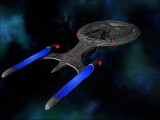
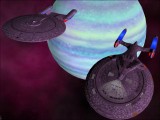

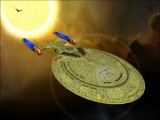

Comments
10/10
P.S. love the borg textures!
So credit for the model goes to Queball, and credit for the textures goes to Dr_McCoy1701A, my most sincere apologies for any problems this error caused.
Dan