 Excelsior II
Excelsior II
Now, those seeing this from the main page, will be thinking 'Excelsior II, don't we already have one of those?' Well, yes, we do. However, after seeing this, the Excelsior II which we currently have, seems more like an Excelsior III.
This ship (the Excelsior II) is just what I'd expect to see from Starfleet, should they ever decide to work on the Excelsior Class oncemore. I'll admit, the model and textures alike could do with some work, but the idea is certiantly there, and I can only hope for an updated release of this. With a few changes here and there, I'd even go as far as to say I'd use it over my other two Excelsiors' in Zero Hour ![]()
But yeah, this is a wonderful design, makes good use of herself, and is resonable on the poly count. You can see the standard Excelsior design in her, along with a 24th century feel. ![]()
- Ash
"Excelsior II Class"
To withstand the formidable ships of the Dominion, Starfleet decided to improve units of the Excelsior Class Refit. The result was the Excelsior II, ouyfitted with a new stardrive, new nacelles and stronger shields.These ships performed very well and were more than a match for enemy ships. Starfleet Command, however, opted for the Akira Class, as these were easier and cheaper to build. The Excelsior II units were widely used in all kind of actions.
All meshes, textures etc. are by me.
As allways, thanks to Wrath of Achilles for his Texture Tutorial and Major A Payne for his SodTutorial
Credits:
Borg textures: Yacuzza
Please note:
I cannot be hold responsible for any damage or problems otherwise regarding this model.
You may use this ship in your mod, just give credit where its do.
Enjoy!!
| Version | Author | Aad Moerman | Website | ||
| Downloads | 455 | Size | 3.11 MB | Created | 2007-07-01 |

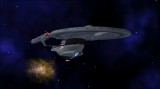

Comments
armada2.filefront.com/file/Excelsior_B;5029
Basically this one is refitted where needed, new engines and an couple of other parts but the rest is left the same while the other has everything modified.
Anyway I like this, it would fit well into the Dominion war as a medium cruiser.
10/10
"This actually reminds me of awesomeness." Another fantastic job.
I like this ship!, this is what can I see if Starfleet would ever rebuild the ships to make it full compatible with the late 24? century's technologies.
Even though the Excelsior-B is a great ship, I'm more fond to this particular Excelsior redo.
Well done, 10/10
Just follow the readme.Must be in the zipfile.
In any case, here it is:
The file of fexcel2 may replace an existing file, so make a backup of the ODF and SOD files, just in case.
put the sod files into the sod folder, the odf files into the odf ship folder,
and the tga into the texture RGB folder. ( I include the MS3D files for those who are interested.)
Open Bitmaps --> open Admiralslog --> open ShipImages and put the image there.
****************************************
Open techtree file
Open
tech1
under Federation ships add:
fexcel2.odf 1 fyard2.odf // command cruiser (Excelsior II class)
***************************************
Open
fulltech
add under Federation:
fexcel2.odf 0
****************************************
Open Sprites --> open gui_global
find:
# Federation build buttons
@reference=64
add below that list:
b_fexcel2 gbfexcel2 0 0 64 64
find:
# Federation wireframes
@reference=128 (if not present, just add the reference)
add below that list:
fexcel2w1 wffexcel2 0 0 128 128
********************************************************************
Open ODF-folder --> open station folder
open fyard2
add under the list of builditems
buildItemXx = "fexcel2" ( The X stands for the next number on the list)
*******************************************************************
That's it!
Edit:
i cant acess the TT files for some reason?
Edit:
if someone could send me a link for a file extension thing, which i think thats wat i need? yes or no?
When you click on a .tt file, a window will come up about extensions etc. You'll be given two options. Search on the Web, or Select from a list. Click Select from a List, find Notepad, and use that.
Hope this helps.
Just add the lines under Federation. Close the file and accept the changes.