 Dr. Slims Excelsior
Dr. Slims Excelsior
Here we have another Excelsior Class to the collection of those we already have. The pictures may be of low-quality due to the submitter not sending them in with .JPG format (something that has been addressed time and time again) - though I guess some people can't read instructions.
Nevertheless, this is a nice addition, and best of all, comes without a registry. All we need now is an Excelsior Refit with this look, and we are settled.
- SSA
Author- Dr. Slim
Email- Jjyjhn@aol.com
File information- federation Excelsior class ship mod
Developer- Dr. slim, original model and textures
Here's another decent version of an Excelsior class ship. It stats are a bit lower than the stock Akira class, and is available at techlevel 1. The Akira was a replacement for the Excelsior I think. I have play tested this mod on my rig with the 1000 by 1000 texture and have not had any problems with it. The hard points are as follows; hp01 through hp05 are located on the upper saucer section clockwise, hp06 is the forward torpedo launcher and its just infront of the hull under the saucer, hp07 is another torp launcher, just behind the block structure on the aft hull. Also as far as I can tell from the internet, this ship is to scale. It is supposed to be near the same length as the stock ship yard:).
Installation instructions
1. Extract all files in the zip to a directory away from were you installed A2, I use my desktop. This way you don't have to
worry about overwrighting something you'd done with your own mods.
2. Make backups of the techtree, global sprite, Dynamic_Localized_Strings and fyard.odf files. These files are modified in this mod.
3. Copy, paste or cut the following files to these folders in your game directory;
- gbffexcel.tga, ffexcel.tga, and fedwireframeSLIM to the textures/rgb file folder.
- ffexcel.sod file to the SOD folder
- ffexcel.odf to the odf/ship file folder
- fyard.odf to the odf/station file folder (Make a copy of this one it gets modified!!)
- the gui_global file to the sprites folder again PLEASE make a backup Copy!!
- the tech1.tt file to the techtree folder, another backup if you please!
- place the ffexcel.bmp in the bitmaps/admirals log/ships folder.
- copy and paste Dynamic_Localized_Strings file into the Armada2 folder.
4. Grab a soda, turn on the game, select instant action for the federation or play the single player federation campaign and enjoy:)
Please note I'm not a professional 3d artist or texture artist, I'd appreciate some constructive criticism, (be gentle:)
please. And, feel free to email if you have any difficulties or questions about the mod.
Copyright and Distribution Permissions
--------------------------------------
THIS PATCH IS NOT MADE, DISTRIBUTED, OR SUPPORTED BY ACTIVISION.
TM & (C) ACTIVISION & PARAMOUNT PICTURES.
Copyright notices:
Star Trek, Star Fleet Command, Star Trek: Deep Space Nine, Star Trek: The Next Generation,
Star Trek: Voyager (and the various logo devices used in them) are copyright Paramount Pictures,
as are the characters, related images, and sound from the productions.
Email: Jjyjhn@aol.com
| Version | Author | Dr. Slim | Website | ||
| Downloads | 826 | Size | 1.99 MB | Created | 2006-10-09 |




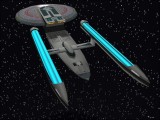

Comments
img164.imagevenue.com/img.php?image=37598_mattcentbcd2_122_841lo.JPG
this is the refit, I circled what was added to the Excelsior Refit for the Dominion Conflict.