 Blue Shields
Blue Shields
Let me start off by saying, the title is deceiving. You're given no less than 4 different colours to use for your shields on ALL in-game units...and wow! This has certainly been a long time coming with various versions, instructions and now many colours to choose from. So what does it actually do? Well, if installed correctly, it replaces the old colour=status shields with a one colour, hit-reactive grid. This means you could be hit on one side and have a torpedo hit you on the front and the effect will light up then dissipate. Nice huh?
Of course, it requires quite a bit of gui editing, which as anyone who has tried to edit it will know, isn't exactly the friendliest of editing in-game (second I'd say to Ai). The rewards are obviously worth it and do provide some fine results, including some good picture grabbing opportunities. It's difficult to say much else, even though it is not only a breakthrough mod and fine at it, but so simple...so while you're downloading, I'll leave you with a word from the developer,
"Note: No animals or people were harmed in the development of this mod. Should be handled wisely. In the case of dropping this mod by accident, there is no warrantee available. Do not bring mod close to a fire source. Do not apply magnets to it. Don’t use it to breed a new super-human species, etc.
And yes, this is the blue shields mod.
<< INSTALLATION, MODIFICATION, AND DISTRIBUTION NOTES >>
Introduction:
- The shield project is a continuing effort to improve upon the original shields given in Armada. Began in late-2005, the shield project has evolved much. This readme file itself is MOST imperative and will allow integration in either Armada or Armada 2.
There are TWO different types of shield model files (SOD files). One is in the 01-Single-Sprite-Shields folder and the other is in 02-Double-Sprite-Shields folder. The first has the model for the simple shield impact. The second has both the shield impact AND the explosion plume above the shields. If installing the single-sprite shields, go to the instructions (I) for installing it. If installing the double-sprite shields, go to the instructions (II) for installing it.
As you will notice, the install instructions are complicated. Just follow the instructions and you will be alright. I will be able to assist you on Armada Fleet Command (http://www.armadafleetcommand.com/afc) or Phoenix Galactic Alliance (http://www.phoenixgalacticalliance.com). You will probably be able to find me around those areas once every day. Don't worry if you don't get a reply immediately. I'll get to it when I can. Reading this readme.txt file will be your Bible to installing this mod!
As far as modding the files (only two of them) yourself, there will be several things I must make aware to you. ->Find means that anything after that you should find. <-End Find means that you will stop at the line above <-End Find.
The same goes for adding, add the lines in between "->Add after the above" and "-<End Add" after what you find between the find lines.
I. Notes on installing Single-Sprite Shields:
01. Location to find files for Single-Sprite Shields:
- Folder: 01-Single-Sprite-Shields
02. Copying Files:
01. tga files in Textures/RGB folder.
02. SOD files in SOD folder.
03. Modifications:
01. Go to the Sprites folder of your Armada install location.
02. Open both tex_anim.spr and explosion.spr.
03. Editting the files:
* Editting File: tex_anim.spr
->Find:
# 16 frame texture 'flipbook' animation
@animation tex4x4
offset 16 0.5 step
# Automatically generate keyframes
@auto=square
@keyframes
-<End Find:
->Add after the above:
# 16 frame texture 'flipbook' animation
@animation shieldanim
offset 16 0.4 step
# Automatically generate keyframes
@auto=square
@keyframes
-<End Add
* Editting File: explosion.spr
->Find:
@reference=128
@tmaterial=additive
-<End Find:
->Add after the above:
## Added by Elrond:
shldhit01 xshldx01 0 0 32 32 @anim=shieldanim
-<End Add
->Find:
# @sprite_node name sprite animation (width,height) (r,g,b)
# RGB Colour values range from 0 (none) to 1.0 (full intensity)
#exposion sprite nodes
-<End Find.
->Add after the above:
## Added by Elrond:
@sprite_node shldhit shldhit01 explode1.1 (35,35) (1,1,1) //billboard
@sprite_node critical2 shldhit01 explode1.3 (35,35) (1,1,1) billboard
@sprite_node critical3 shldhit01 explode1.3 (35,35) (1,1,1) billboard
@sprite_node critical4 shldhit01 explode1.3 (35,35) (1,1,1) billboard
@sprite_node critical5 shldhit01 explode1.3 (35,35) (1,1,1) billboard
@sprite_node critical6 shldhit01 explode1.5 (35,35) (1,1,1) billboard
@sprite_node critical7 shldhit01 explode1.5 (35,35) (1,1,1) billboard
@sprite_node critical8 shldhit01 explode1.5 (35,35) (1,1,1) billboard
-<End Add.
II. Notes on installing Double-Sprite Shields:
01. Location to find files for Single-Sprite Shields:
- Folder: 02-Double-Sprite-Shields
02. Copying Files:
01. tga files in Textures/RGB folder.
02. SOD files in SOD folder.
03. Modifications:
01. Go to the Sprites folder of your Armada install location.
02. Open both tex_anim.spr and explosion.spr.
03. Editting the files:
* Editting File: tex_anim.spr
Refer to the above (III-03) for editting tex_anim.spr.
* Editting File: explosion.spr
->Find:
@reference=128
@tmaterial=additive
-<End Find:
->Add after:
## Added by Elrond:
shldhit01 xshldx01 0 0 32 32 @anim=shieldanim
shldhit02 xshldexp 0 0 32 32 @anim=tex4x4
->Find:
# @sprite_node name sprite animation (width,height) (r,g,b)
# RGB Colour values range from 0 (none) to 1.0 (full intensity)
#exposion sprite nodes
-<End Find:
->Add after the above:
## Added by Elrond:
@sprite_node shldhit shldhit01 explode1.1 (35,35) (1,1,1) //billboard
@sprite_node shldexp shldhit02 fade4 (5,5) (1,1,1) billboard
@sprite_node critical2 shldhit01 explode1.3 (35,35) (1,1,1) billboard
@sprite_node critical3 shldhit01 explode1.3 (35,35) (1,1,1) billboard
@sprite_node critical4 shldhit01 explode1.3 (35,35) (1,1,1) billboard
@sprite_node critical5 shldhit01 explode1.3 (35,35) (1,1,1) billboard
@sprite_node critical6 shldhit01 explode1.5 (35,35) (1,1,1) billboard
@sprite_node critical7 shldhit01 explode1.5 (35,35) (1,1,1) billboard
@sprite_node critical8 shldhit01 explode1.5 (35,35) (1,1,1) billboard
-<End Add.
III. Installing the actual shield packs: NECESSARY:
01. This is for both shield models.
02. Go into the "03-Shield-Textures" folder of this archive and go into any one of the sub-folders you wish to use shields from. Each different sub-folder contains different textures for the shield hits.
03. Copy ALL tga files from that sub-folder to your Textures/RGB folder of your Armada installation.
04. You're done! Enjoy!
IV. Legal-type Stuff:
You are free to use this enhancement, and even to modify it.
If you are to release a modification of it, be sure you give credit to draconis_sharp (originator of the idea) and Elrond (me), as I am the original creator.
If you are an idiot, you will attempt to say something "brilliant" such as "hey, I'm the one who first came up with the concept of these shields so hahaha!!!111" If you do that, just expect a seige line to begin approaching your premesis. Well, that won't happen, but just include credits in your mod if you want to use them.
I know there are enough problems in the world and some people would want to say, "well life's short, why worry about this stuff?" Well, you should because in a creator's perspective, life's too short to have someone usurp credit for something he/she did. It kinda makes people angry, really really angry.
Updated: 2006-09-26: 05:26 PM Eastern Daylight Time.
Update Included: Removed shldexp from model and sprites.
| Version | 1.0 RC2 | Author | Elrond | Website | |
| Downloads | 1,210 | Size | 96.70 KB | Created | 2006-10-07 |

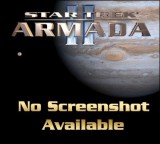
Comments
Superb work Elrond of Rivendell
Also, sorry for no screenshot. That would have been useful LoL. I don't like to see files with no screenshot either, so my bad.
10/10