 Vulcan Full Race
Vulcan Full Race
After a considerable testing phase followed by further development of the mod concept, Dan1025's Vulcan full race mod returns to us in the same detailed and awesome fashion it came originally. The new version promises new levels of thoroughness, logically.
Major changes from the version 1.0 release include the following:
- Readme now includes an instruction step detailing how to avoid the race number/instantActionSlot problem.
- Freighters will now mine latinum.
- Shipyard and Advanced Shipyard now have different build costs.
- A cargo ship has been added.
- A trading station has been added.
- An upgrade research station has been added.
- A colony ship (with pod) has been added.
- Research station(s) will no longer have the spider box in is centre.
- Pulse phaser texture now included.
- Hardpoint error causing ships to be built outside of yards now fixed.
- Special weapons now assigned to ships.
Download this one even if you have yet to discover the awesomeness of this mod.
This is the 1.1 version of my Vulcan full race mod, I've fixed all of the bugs that have been reported, and even added a couple of new units. The following fixes/adjustments have been made in this version:
- Readme now includes an instruction step detailing how to avoid the race number/instantActionSlot problem.
- Freighters will now mine latinum.
- Shipyard and Advanced Shipyard now have different build costs.
- A cargo ship has been added.
- A trading station has been added.
- An upgrade research station has been added.
- A colony ship (with pod) has been added.
- Research station(s) will no longer have the spider box in is centre.
- Pulse phaser texture now included.
- Hardpoint error causing ships to be built outside of yards now fixed.
- Special weapons now assigned to ships.
Included in this mod are:
AI files
SOD files
GUI
Ship textures
Borg textures
Weapon textures
Build buttons
Special weapon buttons
Ship ODFs
Station ODFs
Weapon ODFs
Special weapon ODFs
Wireframes
Admirals Log pictures
Sounds
***************************************************************************************************************************************************************
Installation Instructions - Due to the scale of this mod these are quite extensive, however they have been tested and they work, so I urge you to please follow them VERY carefully, if you install the mod by following these instructions you will have no problems. If you encounter a problem after installation I ask that you go through the instructions again before posting on the comments section of the mod, or the forum e.t.c. If, after you are sure you've followed the instructions you still encounter problems, feel free to contact me and I will do what I can to help :)
1. Place the sod files into the Activision/Star Trek Armada II/SOD folder.
2. Place the AIP files into the Activision/Star Trek Armada II/AI/AIPs folder.
3. Place all files found in the RGB folder into the Activision/Star Trek Armada II/Textures/RGB folder.
4. Place the file in the misc folder into the Activision/Star Trek Armada II/misc folder.
5. Place the file in the sprites folder into the Activision/Star Trek Armada II/sprites folder.
6. Place the bitmap images found in the ShipImages folder into the Activision/Star Trek Armada II/bitmaps/AdmiralsLog/ShipImages folder.
7. Place the files found in the sounds/voiceover/ingame folder into the Activision/Star Trek Armada II/sounds/voiceover/ingame folder. Before you ask no there are not a load of sound files missing, there are so few in the folder because the majority of the Vulcan units use various stock sounds that work well as Vulcan voices, so they should already be in your game.
8. Place the ODF files found in the odf/ships folder into the Activision/Star Trek Armada II/odf/ships folder.
9. Place the ODF files found in the odf/stations folder into the Activision/Star Trek Armada II/odf/stations folder.
10. Place the ODF files found in the phasers folder into the Activision/Star Trek Armada II/odf/weapons/phasers folder.
11. Place the ODF files found in the photons folder into the Activision/Star Trek Armada II/odf/weapons/photons folder.
12. Place the ODF files found in the pulse folder into the Activision/Star Trek Armada II/odf/weapons/pulse folder.
13. Place the ODF files found in the special_weapons folder into the Activision/Star Trek Armada II/odf/special_weapons folder.
14. Place the ODF files found in the other folder into the Activision/Star Trek Armada II/odf/other folder. - Note that if you have already modded other races into your game you will need to open the "races.odf" file from this mod and paste the vulcan line into your own version, ensuring to adjust the race numbers accordingly.
NB - Depending on where in your "races.odf" file the vulcans are, will need to open the "vulcan.odf" file (odf/others folder) and change the "instantActionSlot" value to one less than the vulcans race number in your "races.odf" file (odf/others folder). E.g if the vulcans are race8 in your races.odf file change the "instantActionSlot" value to 7.
Note that if you have not altered your "races.odf" file at any time (you have not added or removed any races compared to the stock version of the game) you can disregard this, as the "instantActionSlot" value is already set to the right value for your game.
15. Place the "events" file in the mods main directory into your game directory Activision/Star Trek Armada II, ensuring to click yes when the computer asks you to replace the original file - Note that this will override the events file already in your game directory, if you have made any changes to the file that you do not wish to loose you will need to open the version included in the mod (using notepad) and copy/cut and paste all of the entries containing the word "vulcan" (can be found via the "find" function in notepad) into thier corresponding locations in your "events" file.
16. Locate the file named "gui_global.spr" found in the Activision/Star Trek Armada II/Sprites folder and open it (use notepad).
Search for where it says:
"alien build buttons"
and underneath where it says:
"b_zentity gbzships 0 0 64 64"
Leave a line and add:
# Vulcan build buttons
@reference=64
@tmaterial=default
b_vbase GBvbase 0 0 64 64
b_vmining GBvmining 0 0 64 64
b_vyard GBvyard 0 0 64 64
b_vyard2 GBvyard2 0 0 64 64
b_vresear GBvresear 0 0 64 64
b_vresear2 GBvresear2 0 0 64 64
b_vupgrade GBvupgrade 0 0 64 64
b_vturret GBvturret 0 0 64 64
b_vturret2 GBvturret2 0 0 64 64
b_vsensor GBvsensor 0 0 64 64
b_vorbital GBvorbital 0 0 64 64
b_vtrading GBvtrading 0 0 64 64
b_vplasmk1 GBvplasmk1 0 0 64 64
b_vplasmk2 GBvplasmk2 0 0 64 64
b_vkaran GBvkaran 0 0 64 64
b_vsonyr GBvsonyr 0 0 64 64
b_vktra GBvktra 0 0 64 64
b_vminta GBvminta 0 0 64 64
b_vsotek GBvsotek 0 0 64 64
b_vsrol GBvsrol 0 0 64 64
b_vtmir GBvtmir 0 0 64 64
b_vsormir GBvsormir 0 0 64 64
b_vtran GBvtran 0 0 64 64
b_vtran2 GBvtran2 0 0 64 64
b_vtorrol GBvtorrol 0 0 64 64
b_vtaurik GBvtaurik 0 0 64 64
b_vmirres GBvmirres 0 0 64 64
b_vvreenak GBvvreenak 0 0 64 64
b_vvultres GBvvultres 0 0 64 64
b_vconst GBvconst 0 0 64 64
b_vfreight GBvfreight 0 0 64 64
b_vcargo GBvcargo 0 0 64 64
b_vcolony GBvcolony 0 0 64 64
b_vrepair GBvrepair 0 0 64 64
b_vpod1 GBvpod1 0 0 64 64
b_vpod2 GBvpod2 0 0 64 64
b_vpod3 GBvpod3 0 0 64 64
b_vpod4 GBvpod4 0 0 64 64
b_vpod5 GBvpod5 0 0 64 64
b_vpod6 GBvpod6 0 0 64 64
b_vupod1 GBvupod1 0 0 64 64
b_vupod2 GBvupod2 0 0 64 64
b_vupod3 GBvupod3 0 0 64 64
b_vupod4 GBvupod4 0 0 64 64
b_vupod5 GBvupod5 0 0 64 64
b_vupod6 GBvupod6 0 0 64 64
b_vupod7 GBvupod7 0 0 64 64
b_vupod8 GBvupod8 0 0 64 64
b_vupod9 GBvupod9 0 0 64 64
b_vupod10 GBvupod10 0 0 64 64
b_gvtachyon_pod GBvtachyon_pod 0 0 64 64
b_gvcloak_pod GBvcloak_pod 0 0 64 64
b_gvtransmit_pod GBvtransmit_pod 0 0 64 64
b_gvmines_pod GBvmines_pod 0 0 64 64
b_gvhunter_pod GBvhunter_pod 0 0 64 64
b_gvenginc_pod GBvenginc_pod 0 0 64 64
b_gvshieldenh_pod GBvshieldenh_pod 0 0 64 64
b_gvsendis_pod GBvsendis_pod 0 0 64 64
b_gvpsyblst_pod GBvpsyblst_pod 0 0 64 64
b_gvrepcrew_pod GBvrepcrew_pod 0 0 64 64
b_gvhilaunch_pod GBvhilaunch_pod 0 0 64 64
b_gvprecise_pod GBvprecise_pod 0 0 64 64
b_gvplasma_pod GBvplasma_pod 0 0 64 64
Now search for where it says:
"8472 wireframes"
and underneath the last entry:
"8472_shipupgraderesearchw5 8472wireframe04 192 192 48 48"
Leave a line and add:
#Vulcan Wireframes
@reference=64
@tmaterial=interface
vplasmk1w1 WFvplasmk1 0 0 64 64
vplasmk1 w2 WFvplasmk1 0 0 64 64
vplasmk1 w3 WFvplasmk1 0 0 64 64
vplasmk1 w5 WFvplasmk1 0 0 64 64
vplasmk1 w5 WFvplasmk1 0 0 64 64
vplasmk2w1 WFvplasmk2 0 0 64 64
vplasmk2 w2 WFvplasmk2 0 0 64 64
vplasmk2 w3 WFvplasmk2 0 0 64 64
vplasmk2 w4 WFvplasmk2 0 0 64 64
vplasmk2 w5 WFvplasmk2 0 0 64 64
vkaranw1 WFvkaran 0 0 64 64
vkaranw2 WFvkaran 0 0 64 64
vkaranw3 WFvkaran 0 0 64 64
vkaranw4 WFvkaran 0 0 64 64
vkaranw5 WFvkaran 0 0 64 64
vsonyrw1 WFvsonyr 0 0 64 64
vsonyrw2 WFvsonyr 0 0 64 64
vsonyrw3 WFvsonyr 0 0 64 64
vsonyrw4 WFvsonyr 0 0 64 64
vsonyrw5 WFvsonyr 0 0 64 64
vktraw1 WFvktra 0 0 64 64
vktraw2 WFvktra 0 0 64 64
vktraw3 WFvktra 0 0 64 64
vktraw4 WFvktra 0 0 64 64
vktraw5 WFvktra 0 0 64 64
vsotekw1 WFvsotek 0 0 64 64
vsotekw2 WFvsotek 0 0 64 64
vsotekw3 WFvsotek 0 0 64 64
vsotekw4 WFvsotek 0 0 64 64
vsotekw5 WFvsotek 0 0 64 64
vmintaw1 WFvminta 0 0 64 64
vmintaw2 WFvminta 0 0 64 64
vmintaw3 WFvminta 0 0 64 64
vmintaw4 WFvminta 0 0 64 64
vmintaw5 WFvminta 0 0 64 64
vsrolw1 WFvsrol 0 0 64 64
vsrolw2 WFvsrol 0 0 64 64
vsrolw3 WFvsrol 0 0 64 64
vsrolw4 WFvsrol 0 0 64 64
vsrolw5 WFvsrol 0 0 64 64
vtmirw1 WFvtmir 0 0 64 64
vtmirw2 WFvtmir 0 0 64 64
vtmirw3 WFvtmir 0 0 64 64
vtmirw4 WFvtmir 0 0 64 64
vtmirw5 WFvtmir 0 0 64 64
vsormirw1 WFvsormir 0 0 64 64
vsormirw2 WFvsormir 0 0 64 64
vsormirw3 WFvsormir 0 0 64 64
vsormirw4 WFvsormir 0 0 64 64
vsormirw5 WFvsormir 0 0 64 64
vtranw1 WFvtran 0 0 64 64
vtranw2 WFvtran 0 0 64 64
vtranw3 WFvtran 0 0 64 64
vtranw4 WFvtran 0 0 64 64
vtranw5 WFvtran 0 0 64 64
vtran2w1 WFvtran2 0 0 64 64
vtran2w2 WFvtran2 0 0 64 64
vtran2w3 WFvtran2 0 0 64 64
vtran2w4 WFvtran2 0 0 64 64
vtran2w5 WFvtran2 0 0 64 64
vtaurikw1 WFvtaurik 0 0 64 64
vtaurikw2 WFvtaurik 0 0 64 64
vtaurikw3 WFvtaurik 0 0 64 64
vtaurikw4 WFvtaurik 0 0 64 64
vtaurikw5 WFvtaurik 0 0 64 64
vtorrolw1 WFvtorrol 0 0 64 64
vtorrolw2 WFvtorrol 0 0 64 64
vtorrolw3 WFvtorrol 0 0 64 64
vtorrolw4 WFvtorrol 0 0 64 64
vtorrolw5 WFvtorrol 0 0 64 64
vvreenakw1 WFvvreenak 0 0 64 64
vvreenakw2 WFvvreenak 0 0 64 64
vvreenakw3 WFvvreenak 0 0 64 64
vvreenakw4 WFvvreenak 0 0 64 64
vvreenakw5 WFvvreenak 0 0 64 64
vmirresw1 WFvmirres 0 0 64 64
vmirresw2 WFvmirres 0 0 64 64
vmirresw3 WFvmirres 0 0 64 64
vmirresw4 WFvmirres 0 0 64 64
vmirresw5 WFvmirres 0 0 64 64
vvultresw1 WFvvultres 0 0 64 64
vvultresw2 WFvvultres 0 0 64 64
vvultresw3 WFvvultres 0 0 64 64
vvultresw4 WFvvultres 0 0 64 64
vvultresw5 WFvvultres 0 0 64 64
vfreightw1 WFvfreight 0 0 64 64
vfreightw2 WFvfreight 0 0 64 64
vfreightw3 WFvfreight 0 0 64 64
vfreightw4 WFvfreight 0 0 64 64
vfreightw5 WFvfreight 0 0 64 64
vconstw1 WFvconst 0 0 64 64
vconstw2 WFvconst 0 0 64 64
vconstw3 WFvconst 0 0 64 64
vconstw4 WFvconst 0 0 64 64
vconstw5 WFvconst 0 0 64 64
vcargow1 WFvcargo 0 0 64 64
vcargow2 WFvcargo 0 0 64 64
vcargow3 WFvcargo 0 0 64 64
vcargow4 WFvcargo 0 0 64 64
vcargow5 WFvcargo 0 0 64 64
vcolonyw1 WFvcolony 0 0 64 64
vcolonyw2 WFvcolony 0 0 64 64
vcolonyw3 WFvcolony 0 0 64 64
vcolonyw4 WFvcolony 0 0 64 64
vcolonyw5 WFvcolony 0 0 64 64
vbasew1 WFvbase 0 0 64 64
vbasew2 WFvbase 0 0 64 64
vbasew3 WFvbase 0 0 64 64
vbasew4 WFvbase 0 0 64 64
vbasew5 WFvbase 0 0 64 64
vminingw1 WFvmining 0 0 64 64
vminingw2 WFvmining 0 0 64 64
vminingw3 WFvmining 0 0 64 64
vminingw4 WFvmining 0 0 64 64
vminingw5 WFvmining 0 0 64 64
vyardw1 WFvyard 0 0 64 64
vyardw2 WFvyard 0 0 64 64
vyardw3 WFvyard 0 0 64 64
vyardw4 WFvyard 0 0 64 64
vyardw5 WFvyard 0 0 64 64
vyard2w1 WFvyard2 0 0 64 64
vyard2w2 WFvyard2 0 0 64 64
vyard2w3 WFvyard2 0 0 64 64
vyard2w4 WFvyard2 0 0 64 64
vyard2w5 WFvyard2 0 0 64 64
vresearw1 WFvresear 0 0 64 64
vresearw2 WFvresear 0 0 64 64
vresearw3 WFvresear 0 0 64 64
vresearw4 WFvresear 0 0 64 64
vresearw5 WFvresear 0 0 64 64
vresear2w1 WFvresear2 0 0 64 64
vresear2w2 WFvresear2 0 0 64 64
vresear2w3 WFvresear2 0 0 64 64
vresear2w4 WFvresear2 0 0 64 64
vresear2w5 WFvresear2 0 0 64 64
vupgradew1 WFvupgrade 0 0 64 64
vupgradew2 WFvupgrade 0 0 64 64
vupgradew3 WFvupgrade 0 0 64 64
vupgradew4 WFvupgrade 0 0 64 64
vupgradew5 WFvupgrade 0 0 64 64
vorbitalw1 WFvorbital 0 0 64 64
vorbitalw2 WFvorbital 0 0 64 64
vorbitalw3 WFvorbital 0 0 64 64
vorbitalw4 WFvorbital 0 0 64 64
vorbitalw5 WFvorbital 0 0 64 64
vtradingw1 WFvtrading 0 0 64 64
vtradingw2 WFvtrading 0 0 64 64
vtradingw3 WFvtrading 0 0 64 64
vtradingw4 WFvtrading 0 0 64 64
vtradingw5 WFvtrading 0 0 64 64
vturretw1 WFvturret 0 0 64 64
vturretw2 WFvturret 0 0 64 64
vturretw3 WFvturret 0 0 64 64
vturretw4 WFvturret 0 0 64 64
vturretw5 WFvturret 0 0 64 64
vturret2w1 WFvturret2 0 0 64 64
vturret2w2 WFvturret2 0 0 64 64
vturret2w3 WFvturret2 0 0 64 64
vturret2w4 WFvturret2 0 0 64 64
vturret2w5 WFvturret2 0 0 64 64
vsensorw1 WFvsensor 0 0 64 64
vsensorw2 WFvsensor 0 0 64 64
vsensorw3 WFvsensor 0 0 64 64
vsensorw4 WFvsensor 0 0 64 64
vsensorw5 WFvsensor 0 0 64 64
vrepairw1 WFvrepair 0 0 64 64
vrepairw2 WFvrepair 0 0 64 64
vrepairw3 WFvrepair 0 0 64 64
vrepairw4 WFvrepair 0 0 64 64
vrepairw5 WFvrepair 0 0 64 64
Now search for where it says:
"Special weapon buttons"
and underneath where it says:
"@reference=64"
add:
b_gvtachyon GBvtachyon_bar 0 0 64 64
b_gvcloak GBvcloak_bar 0 0 64 64
b_gvtransmit GBvtransmit_bar 0 0 64 64
b_gvmines GBvmines_bar 0 0 64 64
b_gvprobe GBvprobe_bar 0 0 64 64
b_gvhunter GBvhunter_bar 0 0 64 64
b_gvenginc GBvenginc_bar 0 0 64 64
b_gvshieldenh GBvshieldenh_bar 0 0 64 64
b_gvsendis GBvsendis_bar 0 0 64 64
b_gvpsyblst GBvpsyblst_bar 0 0 64 64
b_gvrepcrew GBvrepcrew_bar 0 0 64 64
b_gvecm GBvecm_bar 0 0 64 64
b_gvfighter GBvfighter_bar 0 0 64 64
b_gvhilaunch GBvhilaunch_bar 0 0 64 64
b_gvprecise GBvprecise_bar 0 0 64 64
b_gvplasma GBvplasma_bar 0 0 64 64
b_gvrepwav GBvrepwav_bar 0 0 64 64
Now search for where it says:
"species8472_icon"
And underneath it add:
vulcan_icon vguistu 0 0 64 64
Save and close the file.
17. Find the file named "tech1.tt" in the Activision/Star Trek Armada II/techtree folder and open it (use notepad).
Find where it says:
"SPECIES 8472 SPECIAL WEAPONS"
under the last entry:
"gresourceExtractionBeam.odf 0 // species 8472 resource extraction beam"
Leave a line and add:
// ***[ VULCAN SHIPS ]**********************
//
vplasmk1.odf 1 vbase.odf
vplasmk2.odf 1 vbase.odf
vkaran.odf 0
vsonyr.odf 1 vbase.odf
vktra.odf 4 vbase.odf vyard.odf vresear.odf vpod1.odf
vcolony.odf 2 vyard.odf vresear.odf
vminta.odf 4 vbase.odf vyard.odf vresear.odf vpod1.odf
vsotek.odf 4 vbase.odf vyard.odf vresear.odf vpod1.odf
vsrol.odf 5 vbase.odf vyard.odf vresear.odf vpod1.odf vpod2.odf
vtmir.odf 5 vbase.odf vyard.odf vresear.odf vpod1.odf vpod2.odf
vsormir.odf 5 vbase.odf vyard.odf vresear.odf vpod1.odf vpod2.odf
vtran.odf 6 vbase.odf vyard2.odf vresear.odf vpod1.odf vpod2.odf vpod3.odf
vtran2.odf 6 vbase.odf vyard2.odf vresear.odf vpod1.odf vpod2.odf vpod3.odf
vtorrol.odf 7 vbase.odf vyard2.odf vresear.odf vpod1.odf vpod2.odf vpod3.odf vpod4.odf
vtaurik.odf 7 vbase.odf vyard2.odf vresear.odf vpod1.odf vpod2.odf vpod3.odf vpod4.odf
vmirres.odf 8 vbase.odf vyard2.odf vresear.odf vpod1.odf vpod2.odf vpod3.odf vpod4.odf vpod5.odf
vvreenak.odf 8 vbase.odf vyard2.odf vresear.odf vpod1.odf vpod2.odf vpod3.odf vpod4.odf vpod5.odf
vvultres.odf 9 vbase.odf vyard2.odf vresear.odf vpod1.odf vpod2.odf vpod3.odf vpod4.odf vpod5.odf vpod6.odf
vconst.odf 1 vbase.odf
vcargo.odf 1 vtrading.odf
vfreight.odf 2 vbase.odf vmining.odf
vrepair.odf 2 vbase.odf vresear.odf
// ***[ VULCAN STATIONS ]**********************
//
vbase.odf 0
vmining.odf 1 vbase.odf
vyard.odf 1 vbase.odf
vyard2.odf 3 vbase.odf vresear.odf vresear2.odf
vresear.odf 2 vbase.odf vyard.odf
vresear2.odf 3 vbase.odf vyard.odf vresear.odf
vupgrade.odf 4 vbase.odf vresear.odf vresear2.odf vyard2.odf
vturret.odf 2 vbase.odf vyard.odf
vturret2.odf 3 vbase.odf vresear.odf vresear2.odf
vsensor.odf 2 vbase.odf vresear.odf
vorbital.odf 2 vbase.odf vyard.odf
vtrading.odf 1 vbase.odf
vpod1.odf 3 vbase.odf vyard.odf vresear.odf
vpod2.odf 4 vbase.odf vyard.odf vresear.odf vpod1.odf
vpod3.odf 5 vbase.odf vyard2.odf vresear.odf vpod1.odf vpod2.odf
vpod4.odf 6 vbase.odf vyard2.odf vresear.odf vpod1.odf vpod2.odf vpod3.odf
vpod5.odf 7 vbase.odf vyard2.odf vresear.odf vpod1.odf vpod2.odf vpod3.odf vpod4.odf
vpod6.odf 8 vbase.odf vyard2.odf vresear.odf vpod1.odf vpod2.odf vpod3.odf vpod4.odf vpod5.odf
vupod1.odf 1 vupgrade.odf
vupod2.odf 1 vupgrade.odf
vupod3.odf 1 vupgrade.odf
vupod4.odf 1 vupgrade.odf
vupod5.odf 1 vupgrade.odf
vupod6.odf 1 vupod1.odf
vupod7.odf 1 vupod2.odf
vupod8.odf 1 vupod3.odf
vupod9.odf 1 vupod4.odf
vupod10.odf 1 vupod5.odf
gvtachyon_pod.odf 1 vresear2.odf // Tachyon Scanner
gvcloak_pod.odf 1 vresear2.odf // Temporary Cloak
gvtransmit_pod.odf 1 vresear2.odf // Covert Transmitter
gvmines_pod.odf 1 vresear2.odf // Plasma Mines
gvprobe_pod.odf 1 vresear2.odf // Sensor Probe
gvhunter_pod.odf 1 vresear2.odf // Hunter Torpedo
gvenginc_pod.odf 1 vresear2.odf // Impulse Overdrive
gvshieldenh_pod.odf 1 vresear2.odf // Harmonic Enforcement
gvsendis_pod.odf 1 vresear2.odf // Sensor Disruption
gvpsyblst_pod.odf 1 vresear2.odf // Psychonic Attack
gvrepcrew_pod.odf 1 vresear2.odf // Repair Crews
gvhilaunch_pod.odf 1 vresear2.odf // High Yield Warheads
gvprecise_pod.odf 1 vresear2.odf // Precision Targetting
gvplasma_pod.odf 1vresear2.odf // Focused Plasma Beam
// ***[ VULCAN SPECIAL WEAPONS ]**************
//
gvtachyon.odf 0 // Tachyon Scanner
gvcloak.odf 1 gvcloak_pod.odf // Temporary Cloak
gvtransmit.odf 1 gvtransmit_pod.odf // Covert Transmitter
gvmines.odf 1 gvmines_pod.odf // Plasma Mines
gvprobe.odf 0 // Sensor Probe
gvhunter.odf 1 gvhunter_pod.odf // Hunter Torpedo
gvenginc.odf 1 gvenginc_pod.odf // Impulse Overdrive
gvshieldenh.odf 1 gvshieldenh_pod.odf // Harmonic Enforcement
gvsendis.odf 1 gvsendis_pod.odf // Sensor Disruption
gvpsyblst.odf 1 gvpsyblst_pod.odf // Psychonic Attack
gvrepcrew.odf 1 gvrepcrew_pod.odf // Repair Crews
gvecm.odf 0 // ECM
gvfighter.odf 0 // Fighter Squadron
gvhilaunch.odf 1 gvhilaunch_pod.odf // High Yield Warheads
gvprecise.odf 1 gvprecise_pod.odf // Precision Targetting
gvplasma.odf 1 gvplasma_pod.odf // Focused Plasma Beam
gvrepwav.odf 0 // Power Transfer Wave
Save and close the file.
18. Find the file named "fulltech.tt" in the Activision/Star Trek Armada II/techtree folder and open it (use notepad).
At the top of the file add:
gvtachyon_pod.odf 0
gvcloak_pod.odf 0
gvtransmit_pod.odf 0
gvmines_pod.odf 0
gvprobe_pod.odf 0
gvhunter_pod.odf 0
gvenginc_pod.odf 0
gvshieldenh_pod.odf 0
gvsendis_pod.odf 0
gvpsyblst_pod.odf 0
gvrepcrew_pod.odf 0
gvhilaunch_pod.odf 0
gvprecise_pod.odf 0
gvplasma_pod.odf 0
gvtachyon.odf 0
gvcloak.odf 0
gvtransmit.odf 0
gvmines.odf 0
gvprobe.odf 0
gvhunter.odf 0
gvenginc.odf 0
gvshieldenh.odf 0
gvsendis.odf 0
gvpsyblst.odf 0
gvrepcrew.odf 0
gvecm.odf 0
gvfighter.odf 0
gvhilaunch.odf 0
gvprecise.odf 0
gvplasma.odf 0
gvrepwav.odf 0
vvultres.odf 0
vrepair.odf 0
vcargo.odf 0
vcolony.odf 0
vpod1.odf 0
vpod2.odf 0
vpod3.odf 0
vpod4.odf 0
vpod5.odf 0
vpod6.odf 0
vupod1.odf 0
vupod2.odf 0
vupod3.odf 0
vupod4.odf 0
vupod5.odf 0
vupod6.odf 0
vupod7.odf 0
vupod8.odf 0
vupod9.odf 0
vupod10.odf 0
vbase.odf 0
vmining.odf 0
vyard.odf 0
vyard2.odf 0
vresear.odf 0
vresear2.odf 0
vupgrade.odf 0
vturret.odf 0
vturret2.odf 0
vsensor.odf 0
vorbital.odf 0
vtrading.odf 0
vplasmk1.odf 0
vplasmk2.odf 0
vkaran.odf 0
vsonyr.odf 0
vktra.odf 0
vminta.odf 0
vsotek.odf 0
vsrol.odf 0
vtmir.odf 0
vsormir.odf 0
vtran.odf 0
vtran2.odf 0
vtorrol.odf 0
vtaurik.odf 0
vmirres.odf 0
vvreenak.odf 0
vconst.odf 0
vfreight.odf 0
Save and close the file.
19. Locate the file named "weapon.spr" found in the Activision/Star Trek Armada II/Sprites folder and open it (use notepad).
Search for where it says:
"@reference=128
@tmaterial=additive"
And underneath that add:
# Vulcan Photon torpedo
wvphot wvphot 0 0 32 32 @anim=tex4x4
# Vulcan hunter torpedo
wvhuntorp wvhuntorp 0 0 32 32 @anim=tex4x4
# Vulcan Probe
vprobe vprobe 0 0 64 64 @anim=tex2x2
# Vulcan Phaser Flare
vflare Xflarev 0 0 64 64 @anim=tex2x2
Now search for where it says:
"@reference= 256
@tmaterial=additive"
And underneath that add:
# Vulcan Phaser
vphaser wvulphas 0 0 256 64 @anim=tex1x4
# Vulcan Pulse phaser
vpulse wvpul 0 0 256 64 @anim=tex1x1
Save and close the file.
That should be all you need to get the Vulcans to work in your game :)
***************************************************************************************************************************************************************
Credits:
All combat ships - Atolm
Main texture - Atolm
MkI Plasma Drone - Achilles model (retextured)
MkII Plasma Drone - Achilles model (kibashed & retextured)
Work Bee - Achilles model (kitbashed)
Cargo Transport - Achilles model (retextured)
Repair Drone - Achilles model (kitbashed & retextured)
Starbase - Achilles model (kibashed & retextured)
Mining Station - Major A Payne model (retextured)
Colony Ship - Original model done by Bryan, remade my Major A Payne (retextured)
Shipyards - FahreS models (retextured)
Research Stations - Achilles models (retextured & 2 kitbashed)
Turrets & Sensor Array - Achilles models (retextured)
Orbital Mining Station - Achilles model (kitbashed)
Phaser texture - Achilles
Torpedo texture - Achilles
Pulse texture - Elavatormusic
Phaser Flare texture - Elavatormusic
GUI - Elavatormusic
Special weapon buttons - MaP
Plasma Mine texture - Achilles (altered metathran texture)
Plasma Mine model - Achilles
Hunter Torpedo Texture - MaP
Repair Drone "Voice" - Ultimate Dragon
*STOCK MATERIAL USED*
Freighter model (retextured)
Construction Ship model (retextured)
Trading Station model (retextured)
Voices
Thanks:
To all those who posted advice, support and comments on the mods forum thread (http://forums.filefront.com/st-a2-modding-editing/340724-vulcan-mod.html) - I cannot thank you all enough! Without all of you the mod would never have gotten this far :)
A special thanks to ameba/DarkEnergy, for being the only person to post a detailed bug list in the error thread. Without him testing the mod and reporting bugs along the way, there would be no 1.1 version at all.
A special thanks to the members of Starbase34 that took the time to test the mod even with the various projects they're working on.
A big thanks to Activision for releasing this game and giving us all something fun to mod and improve upon.
If you'd like to use the Vulcan race or a part of it in something you'd like to release, please check the credit section above to know who you need to contact or credit for whatever you want to use. For more details you can always email me at:
dan_ocean@hotmail.co.uk
Hope you enjoy the mod! :)
| Version | 1.1 | Author | dan1025 | Website | |
| Downloads | 1,132 | Size | 9.05 MB | Created | 2009-02-08 |



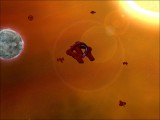
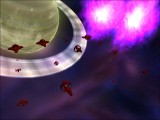

Comments
Ah. I hadn't noticed that...
Dan
Great work, Dan!