 Galaxy, Nebula and Aegian retexture
Galaxy, Nebula and Aegian retexture
This is quite significant. while you do get many new ships you don't get many retextures of the old ones, which is a shame. The stock models do have to be used online and they can't be replaced.
This is a set of pretty new textures which are well worth a download if your playing online or using the stock models. There are some good screenshots below, and in this case I think they can speak a thousand words. ![]()
Federation Enhanced Textures Pack2 (Galaxy, Nebula and Aegian):
Hello:
I am Chiletrek and this mod contains texture files to upgrade the stock texture files, they are better stock textures with additional details, this will not destroy the overall look of the ships.
Please make backups of all files you are going to replace.
Things I made:
1) Texture files to enhance the look of the Federation's Galaxy and Nebula, including fixed details, fixed textures (Aegian's ventral Phaser array), new details (like Starfleet logos) and new windows (Galaxy Class).
2) This Read me with detailed instructions to install this mod.
Installation Instructions:
1) Unzip the contents of this file on a temporary folder.
2) Open your Star Trek Armada II folder.
3) Copy all .tga files, and paste them in your \Textures\RGB folder.
4) After pasting and replacing all files, you will notice files with the same names but they have _1 & _2 at the end of the filenames just before the extension. Select those files and erase them (previous backing up them).
5) You are ready to enjoy this mod. You are now able to see the Federation Galaxy, Nebula and Aegian Classes with all details fixed and details added.
6) The Nebula Class textures are the same we used in Epyton_Omega's Nebula Variants.
7) For maximum enjoyment of the stock textures, you may select all files with _1 & _2 in their filenames and cut them to a safe location for backups. Now that those files aren't present all ships, station and special effect will look better than ever.
I really hope you like them.
Credits:
1) Gene Roddenberry: For creating the Star Trek saga. Thank you very much!
2) Activision and Mad-Doc Software: For making the game.
3) You: For taking your time to take a look at my mod :)
Contact:
Any doubts, questions or suggestions, you can E-mail me at: astro_nejiro at hotmail.com
--------------------------------------------------------------------
I am not responsible for any type of damage, either for virus or for the use of this MOD.
Copyright and Distribution Permissions
--------------------------------------
THIS PATCH IS NOT MADE, DISTRIBUTED, OR SUPPORTED BY ACTIVISION
TM & (C) ACTIVISION & PARAMOUNT PICTURES.
Copyright notices:
Star Trek, Star Trek Armada II, Star Trek: Deep Space Nine, Star Trek: The Next Generation,
Star Trek: Voyager (and the various logo devices used in them) are copyright Paramount Pictures, as are the characters, related images, and sound from the productions.
| Version | Author | Chiletrek | Website | ||
| Downloads | 605 | Size | 4.71 MB | Created | 2006-09-30 |




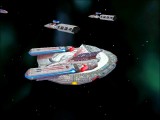
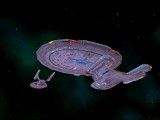
Comments
I made a more discovery: DO THAT TO ALL FILES IN THE GAME! Take out EVERY '_1' and '_2' files and ALL THE TEXTURE are IMPROVED! I seen MUCH CLEARER STOCK sod in a SHARPER view! Thanks alot, Chiletrek, for this - I'm gonna do it to all my files now.....
Some time ago, I discovered how stock ships & stations look better if you remove their respective texture files that ends with _1 and _2. Later, I realized that the same can be done fro all special effects, like phasers, torpedoes and sprites for special weapons. So, I decided to cut ( and backup ) every texture files in the RGB folder that ends in _1 & _2 and i find that everything looks way much better. I hope I could show you some pics, but i think is better to do it yourself, try that and see how all effects gets better. I invite you to try, and i hope you like the results.
Cheers!
I'm making some other modifications to this ships, so I may be releasing a second version, and I must say that the Aegian is finished.